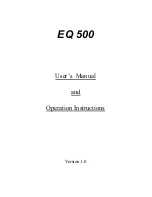E v e r F o c u s Electronics Corp.
Settings
••
Opening the Set Up Menu
Press the tact switcher to enter main menu shown as below:
SET
SWITCH SETUP
EXPPOSURE
ES
LINELOCK
ON
AWB
ON
DAY/NIGHT
ON
CAMERA ID
ON
xxxxxxxxx
LOAD DEFAULT
NEXT PAGE
EXIT
Move and
to select the item you would like to change.
To change the settings, use
, to move the cursor to modify the
previous settings.
Check the current settings on the menu appearing on the monitor. If you
would not make any changes after checking it, press to move the cursor
to NEXT PAGE or EXIT.
••
Changing the settings
This page is just for you to set the main function of the camera. If you would
like to do more settings, please go through the following pages.
9