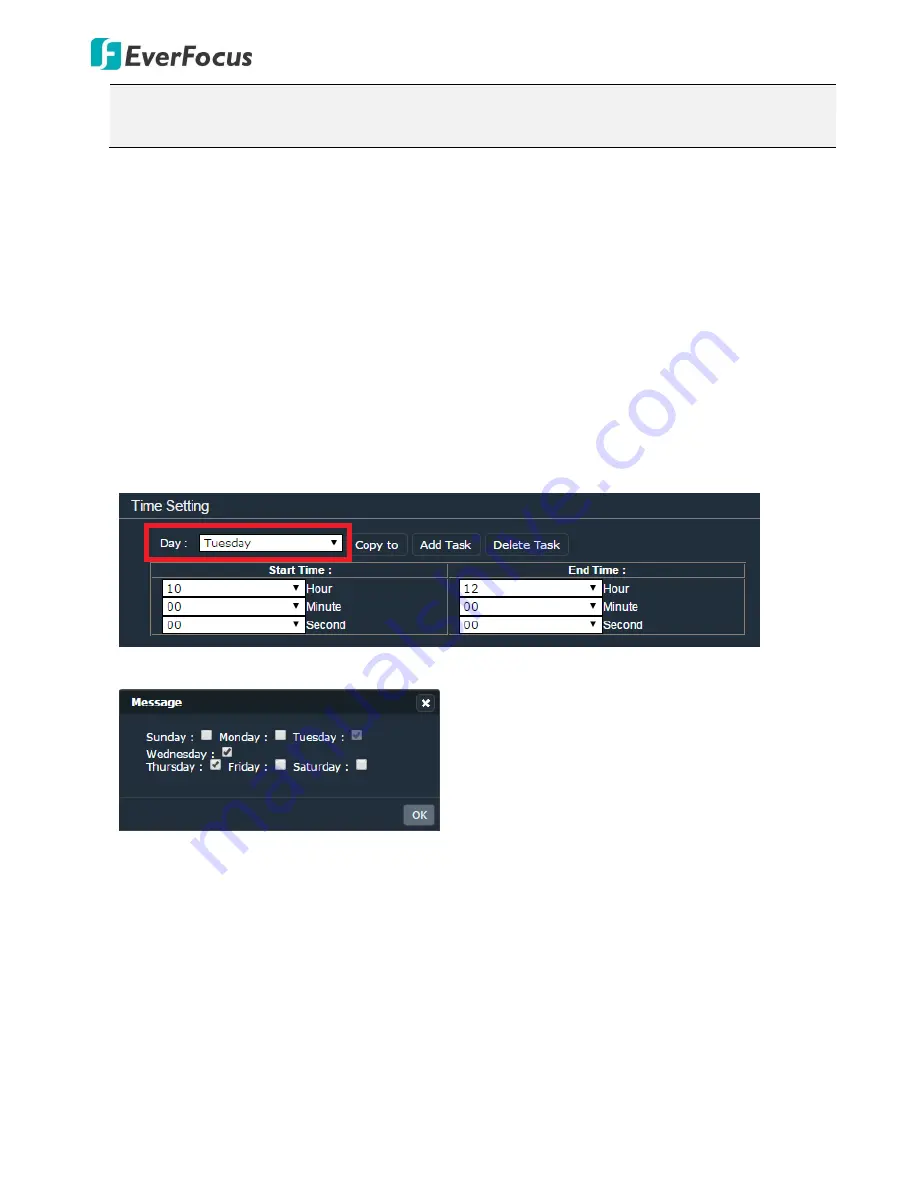
EPN5230 / EPN5210
53
Note:
The alarm notification will also be stored in the on-camera micro SD card once the micro SD card
is inserted and activated.
【
Time Setting
】
You can set up schedules to active the alarm functions and send alarm notification to specified e-mail
address or FTP server.
1. Select a day (Sunday ~ Saturday) from the
Day
drop-down list to configure the schedule.
2. Click the
Add Task
button and select a Start/End time.
3. Repeat steps 2 as many times as you need to add more schedules.
4. Click the
Save
button on the bottom-right to save the settings.
You can also use the
Copy To
function to copy the alarm schedule of current day to the other day. For
example, if you want to copy the alarm schedule of Tuesday to Wednesday and Thursday:
1. Select Tuesday from the
Day
drop-down list, and then click
Copy To
.
2. On the following dialog box, check to select Wednesday and Thursday. Click
OK
to save the settings.
To delete an alarm schedule, click an alarm schedule and click the
Delete Task
button.




























