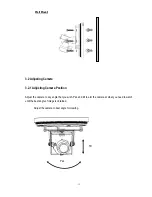Back Panel Layout:
- 8 -
(1)
s used to detect the lighting level the environment. (The light sensor
(2) Zoom Ring
e viewing angle, loosen the zoom ring knob. Turn the ring toward <W> to Zoom
(3) Lens
included vari-focal, DC iris lens allows manual adjustment of the field of view (zoom & focus).
(4) Focus Ring
cus, and loosen the focus ring knob, and turn the ring toward <F> or <N> as
(5) T t Video Output Connector
can use this video connector to connect a portable monitor. This will
External Light Sensor
External Light sensor i
is “down” when the internal camera module is properly positioned).
To adjust th
out or <T> to Zoom in as necessary, and re-tighten when the adjustment is complete.
The
To set the fo
necessary, and re-tighten when the adjustment is complete.
es
When installing the camera, you
allow you to easily adjust camera’s field of view and focus.
(6)
(7)
(5)