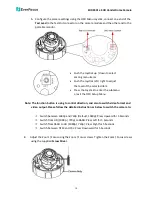EHD930F eZ.HD Vandal Dome Camera
8
3.
To screw the camera onto a Junction Box or using a Bracket:
a. You can optionally screw the camera to the wall using an L-Shaped Mounting Bracket.
b. Screw the supplied
Adapter Plate
to the Junction Box or the L-Shaped Mounting
Bracket using the screw holes on the
Adapter Plate
. Note the holes A / B are designed for
screwing the camera / L-Shaped Mounting Bracket.
4.
If you want to wire the cable through the side of the camera, follow the steps below:
a. Remove the Circle Plate from the camera. You can simply loosen the Circle Plate using a
coin.
b. Run the cable through the Cable Conduit.
c. Use the supplied
Rubber Plate
to fix the cable and then tightly push the
Rubber Plate
to the Cable Conduit tightly.