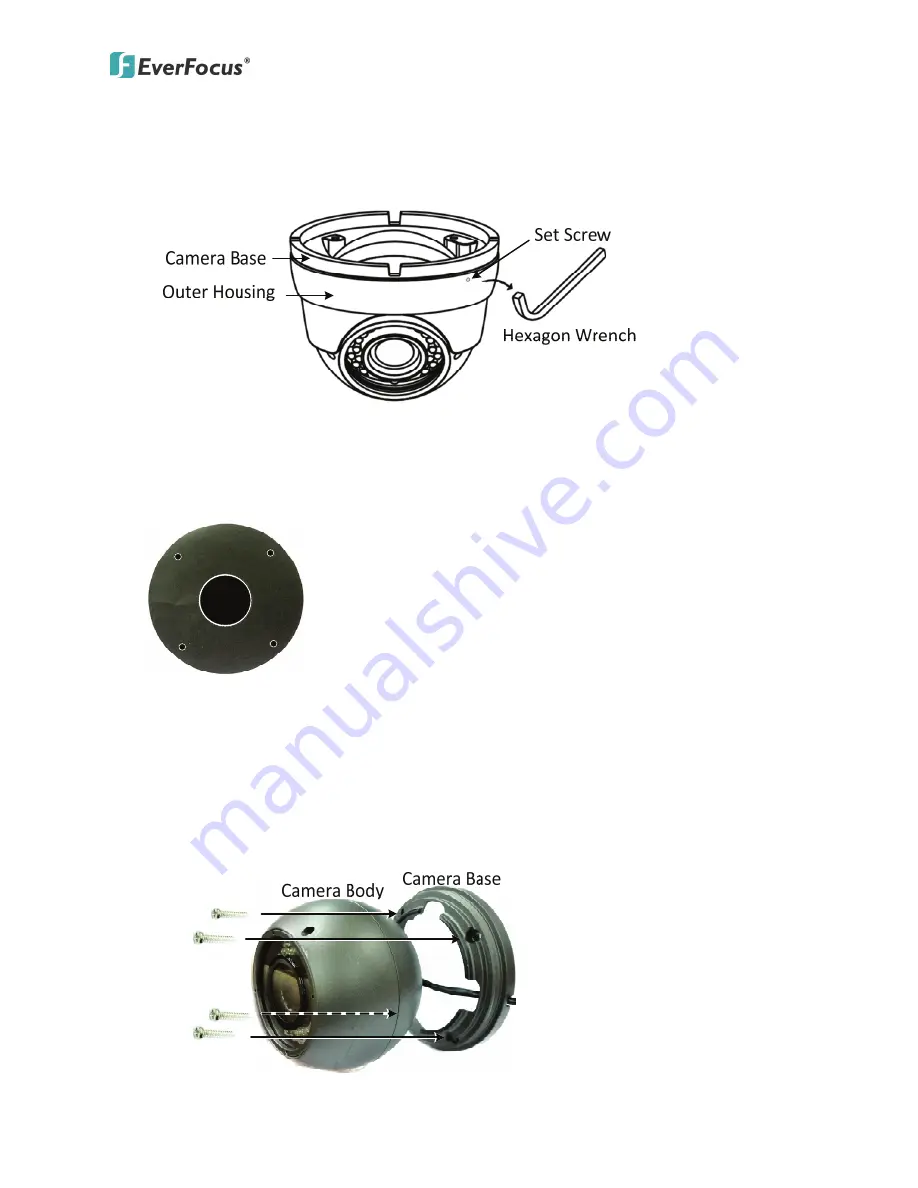
EBD431e
4
3.
INSTALLATION
&
OPERATION
1.
Unscrew
the
Set
Screw
using
the
supplied
Hexagon
Wrench
and
then
remove
the
Outer
Housing
from
the
Camera
Base.
2.
Paste
the
supplied
mounting
template
onto
a
desired
location
on
the
ceiling
/
wall.
Drill
the
four
small
holes
for
screwing
the
camera
with
the
supplied
Screws
and
Anchors,
and
the
circle
in
the
middle
only
if
you
wish
to
run
the
wires
into
the
wall.
3.
Insert
the
supplied
4
Anchors
into
the
4
holes
on
the
ceiling
/
wall.
4.
Screw
the
Camera
Base
to
the
ceiling
/
wall
using
the
supplied
4
Screws.
a.
If
you
want
to
wire
the
cables
from
the
side
cut
of
the
Camera
Base,
run
the
cables
through
the
Camera
Base
first,
attach
and
then
screw
the
Camera
Base
to
the
ceiling
/
wall.


































