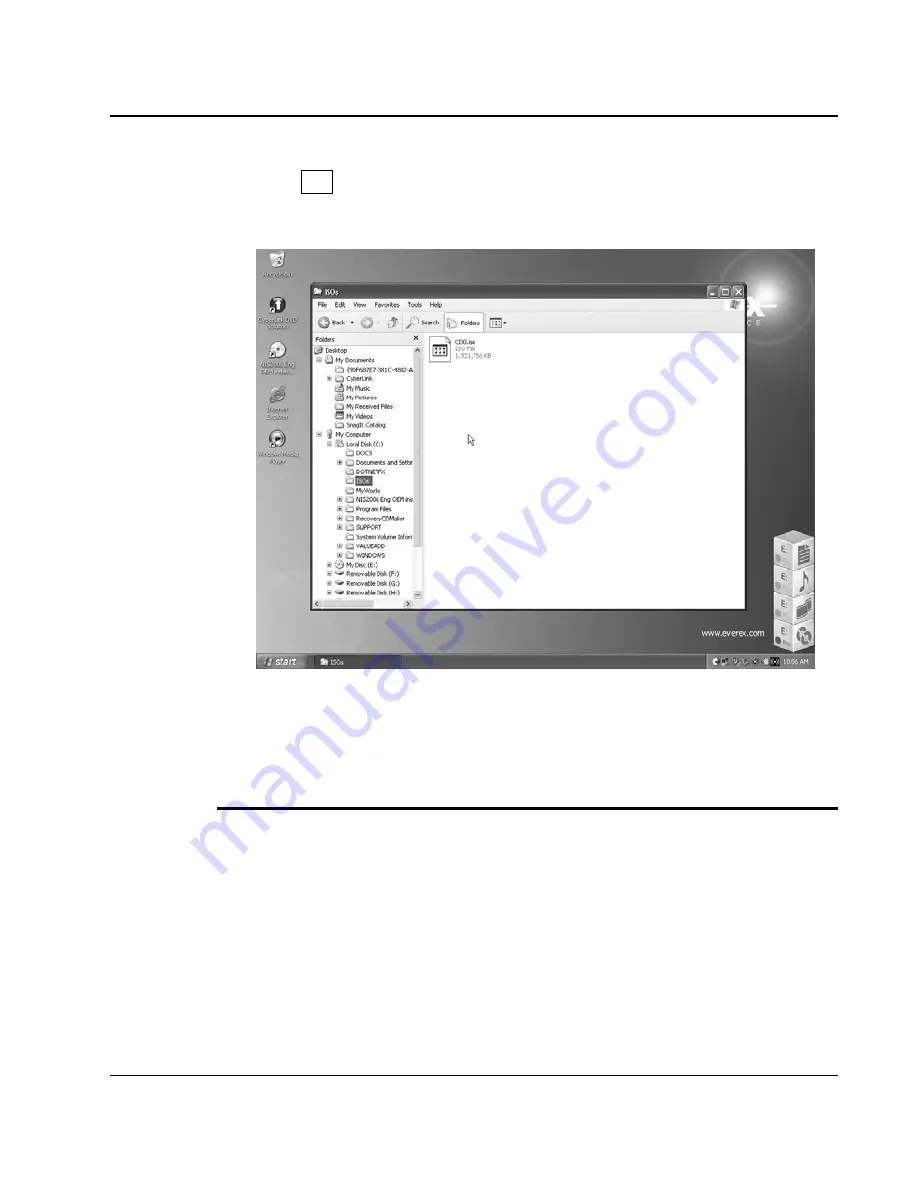
System Recovery, Driver and Norton Installation
B
129
7.
Click OK then the system reboots, afterwards, please locate the Recovery
Image (ISO) file in the “C:\ISOs” directory.
Please create a Recovery DVD(s)/CD(s) by using Power2Go, Nero,
Sonic Record now or Power2Go or other available burning software!
U
SING
R
ECOVERY
D
ISK
Before we go on, let’s define some terminologies.
Hard disk is divided into RP & UP.
RP
- Recovery Partition, it stores system files and is hidden by default
UP
– User Partition, it can be divided into 2 parts(system files area + user data
area)
Summary of Contents for StepNote KR3000W
Page 1: ...1...
Page 14: ......
Page 40: ...Notebook User Guide 40...
Page 62: ...Notebook User Guide 62...
Page 78: ...Notebook User Guide 78...
Page 100: ...Notebook User Guide 100...
Page 106: ...Notebook User Guide 106...
Page 114: ...Notebook User Guide 114...
Page 120: ...Notebook User Guide 120...
Page 134: ...Notebook User Guide 134 b Destructive Recovery from Hard Disk...
Page 136: ...Notebook User Guide 136 2 Please click hotkeys F10 or R button to go into recovery mode...
Page 140: ...Notebook User Guide 140 7 Then files check is being done...
Page 146: ...Notebook User Guide 146 4 System will be rebooted 5 OS reboots...
Page 148: ...Notebook User Guide 148 8 Then file check is being done...
Page 158: ...Notebook User Guide 158...






























