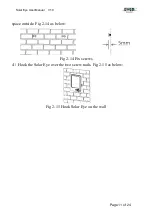Solar Eye User Manual V1.0
Page 8 of 24
2.3 SD Card (Optional) in Solar Eye and Battery Installation
Solar Eye adopts SD card (compatible up to 4GB). Users is able to upgrade
Solar Eye Firmware through SD card.
1
)
Open the battery cover of Solar Eye. Fig 2-8 as below
Fig 2-8 Open battery cover
2
)
Put SD card into the slot, then lock the MICRO SD card clamping plate.
Fig 2-9 as below
Fig 2-9
Insert SD card
3
)
Put three pieces AA alkaline battery into battery box following the + -
marks as Fig 2-10.