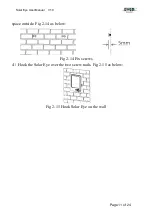Solar Eye User Manual V1.0
Page 19 of 24
Setting alarm “on”, solar-eye alarm warning every 5 minutes to note user
when inverter error happens.
4.4 Data Storage Interval Time Setting
Data storage interval means the frequency of writing data to SD card. In the
main menu, press and hold “left” button enter the interface of data storage
interval. as show in “Fig 4-1”. User can choose the interval time from 1 to 5
minutes by pressing “left” or “right” buttons, Then press “enter” button go
back to the main menu.
Fig 4-10 Interface of data storage interval
4.5 Restore Factory Default Settings
In the main menu, you press and hold both “left” and ”right” buttons, while
switch on the power. LCD display in full screen, LED flash after 3 seconds,
then device restore to default factory setting. After completion, device can be
used again by switch on power.
Attention: history data will be lost if recover to factory default setting.
therefore, copy the data in SD card before restore to factory default
setting!