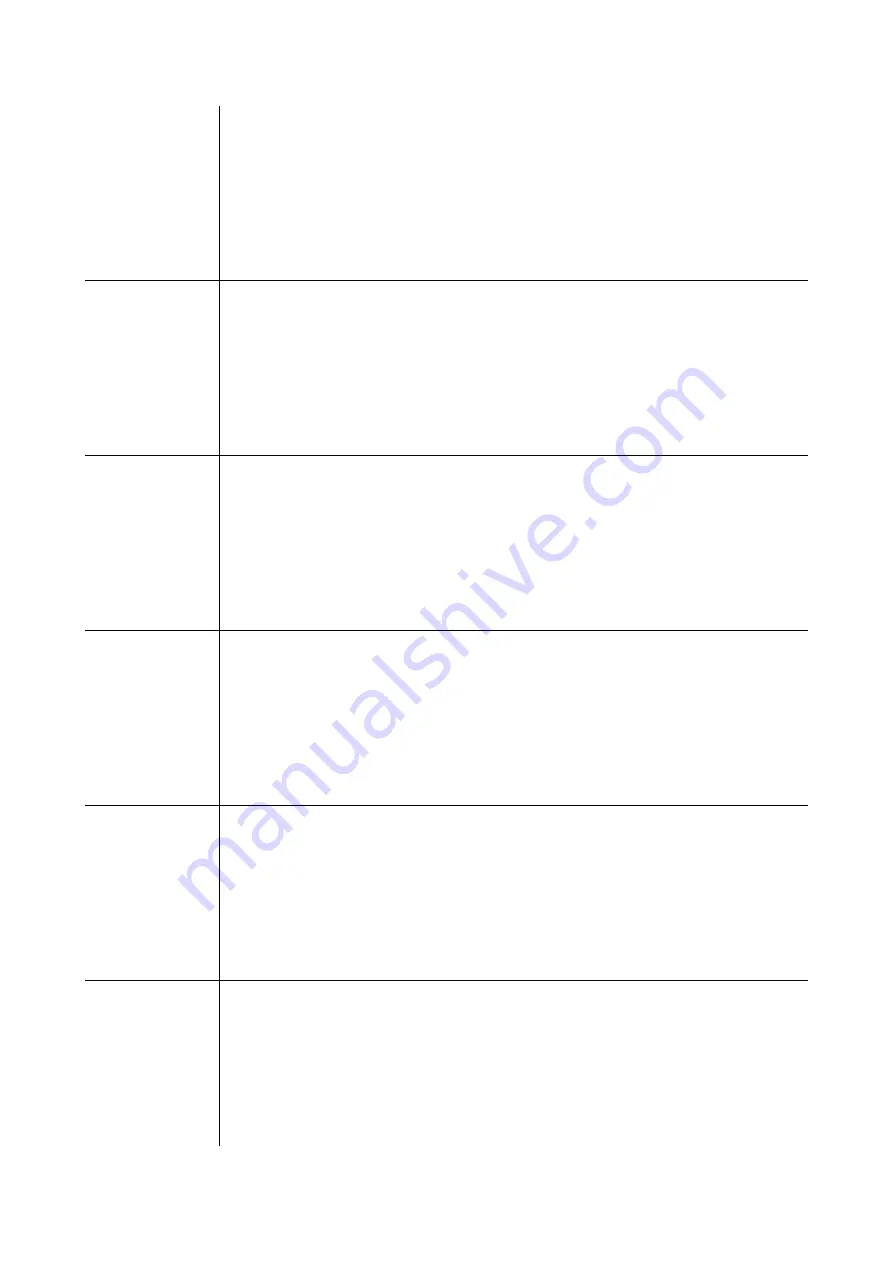
EVCO S.p.A.
Vcolor 869/879
| Installer manual ver. 2.2 | Code 144VC869E214
page 82 of 94
HIGH PRESSURE
SWITCH
High pressure alarm.
To correct
-
Check the state of the high pressure input.
-
Check the value of parameter i6.
Main consequences
-
If the cycle underway requires use of the compressor, the cycle will be interrupted.
-
The alarm output will be activated.
LOW PRESSURE
SWITCH
Low pressure alarm.
To correct:
-
Check the state of the low pressure input.
-
Check the value of parameter i9.
Main consequences
- If the cycle underway requires use of the compressor, the cycle will be interrupted.
-
The alarm output will be activated.
DOOR OPEN
Door open alarm.
To correct
-
Check the door status.
-
Check the value of parameters i0 and i1.
Main consequences
-
The effect set by parameter i0.
-
The alarm output will be activated.
HIGH
TEMPERATURE
Maximum temperature alarm (HACCP alarm).
To correct
-
Check the cabinet temperature.
-
Check the value of parameters A4 and A5.
Main consequences
-
The device will memorise the alarm.
-
The alarm output will be activated.
LOW
TEMPERATURE
Minimum temperature alarm (HACCP alarm).
To correct
- Check the cabinet temperature.
- Check the value of parameters A1 and A2.
Main consequences
- The device will memorise the alarm.
- The alarm output will be activated.
CYCLE
DURATION
Alarm indicating that temperature controlled blast chilling or blast-freezing has not been
completed within the maximum duration (HACCP alarm).
To correct
-
Check the value of parameters r5 and r6.
Main consequences
- The device will memorise the alarm.
-
The alarm output will be activated.













































