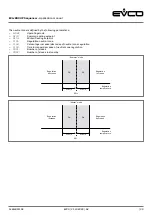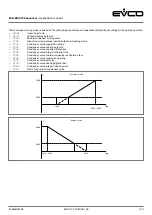EVCO | 21.10.2020 | AZ
| 19
MANUTENTORE
005_EVLJBOX_Sequencer_Schermata_MenuManutentore_001_0.1_AZ
INPUT/OUTPUT
PASSWORD
FORZATURE
CALIBRAZIONE
CONTATORI
INSTALLATORE
005_EVLJBOX_Sequencer_Schermata_MenuInstallatore_001_0.1_AZ
VMIX COND.
SICUREZZE
REGOLAZIONE
VMIX EVAP.
CAN
CONFIG.
Pag. 1/2
Succ.
25K
50K
125K
500K
INSTALLATORE
005_EVLJBOX_Sequencer_Schermata_MenuInstallatore_Pag2_001_0.1_AZ
VARI
DEFAULT
PASSWORD
MODBUS
Pag. 2/2
Prec.
144EJBSI104
EVLJBOX HP Sequencer -
Application manual
“servicer menu”
Servicer menu
The “servicer menu” is level 2 and it is therefore necessary
to enter the servicer level password (or that of a higher
level) to view/change the parameters in this section.
It is possible to view the status of the various devices and
the inputs/outputs used by the application in this menu.
This section contains the following menus:
–
“counters menu”
the operating hours of the master and slaves can be
viewed here
–
“I/O test menu”
simulation of the analogue inputs, the analogue
outputs and the digital outputs can be enabled here.
–
“calibration menu”
corrections to be applied to the analogue inputs to
compensate for the offsets due to the cabling and
probe position can be set here
–
“input/output menu”
the physical board inputs and outputs can be viewed
directly here
–
“password menu”
the servicer level (level 2) password can be set here
Installer menu
The “installer menu” is level 3 and it is therefore necessary
to enter the installer level password (or that of a higher
level) to view/change the parameters in this section.
All the parameters regarding the configuration of the
functions can be found in the “installer menu”, including:
–
Alarms
–
Regulations
–
Logics
–
Features
This section contains the following menus:
–
“configuration menu”
the following actions can be carried out in this menu:
–
set the total number of slaves to control
–
set the number of slaves in stand-by
–
enable the evaporator and condenser mixing valves
Changes to these parameters may cause problems with
MODBUS communication with the slaves, so this menu
can only be accessed when the machine is in “OFF by
key” or “OFF by alarm”
–
“regulation menu”
the main regulation parameters can be set in
this menu:
–
regulation neutral zone
–
time and percentage of increase/decrease of
regulation in
the neutral zone
–
consecutive operating time after which the
slaves must be rotated
–
inversion of the analogue inputs/outputs of the
mixing valves in winter mode
–
“VMIX evaporator/condenser menu ”
“installer menu ” page 1
“installer menu ” page 2