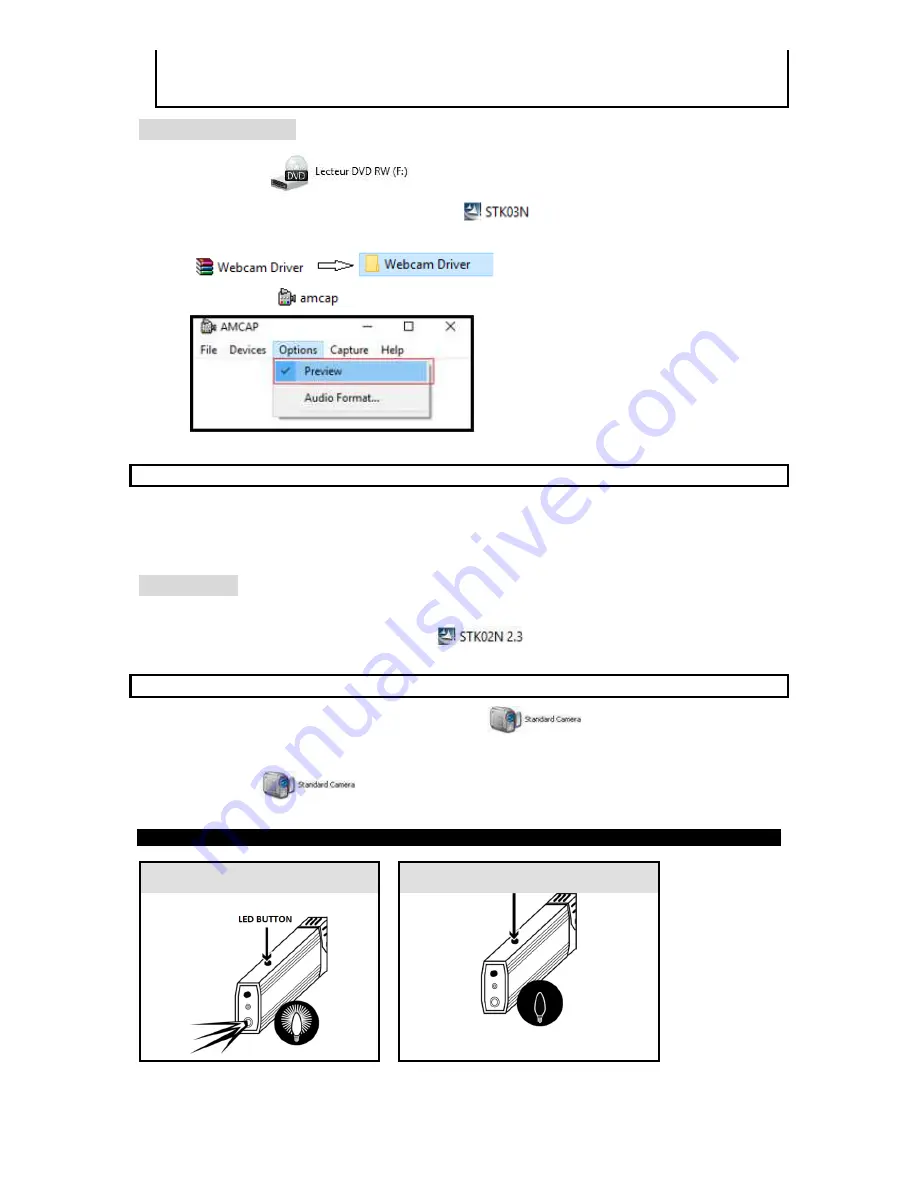
•
WEBCAM function does not work on MAC systems.
•
If you use Facebook, make sure to shut down the Client’s software named “amcap.exe” first if
it is opened.
WINDOWS 7, 8 and 10
1. Double-click
.
2. Install the
STK03N
driver by double-clicking
.
3. After installing the driver, extract the “Webcam driver” and double-click it.
4. Double-click
icon. Then select “Options” and “Preview”.
5. Connect the device to the computer.
Note: Before connecting the device, make sure that there is no SD card.
6. Shut down “amcap”. Open communication software. Open the video communication software
and use the device connected to USB port of computer via included USB cable for online chat
videos.
WIN XP/ 2000
1. Repeat steps 1 and 2 of procedure of WINDOWS 7-8-10.
Note: The driver name is STK02N 2.3.
2. Connect the device to the computer.
Note: Before connecting the device, make sure that there is no SD card.
3. Double-click “My Computer” icon, and then icon
.
Note: This procedure is necessary to check whether the webcamera correctly works.
4. Shut down
. Open the video communication software and use the device
connected to USB port of computer via included USB cable for online chat videos.
LED FUNCTION
ON
OFF






