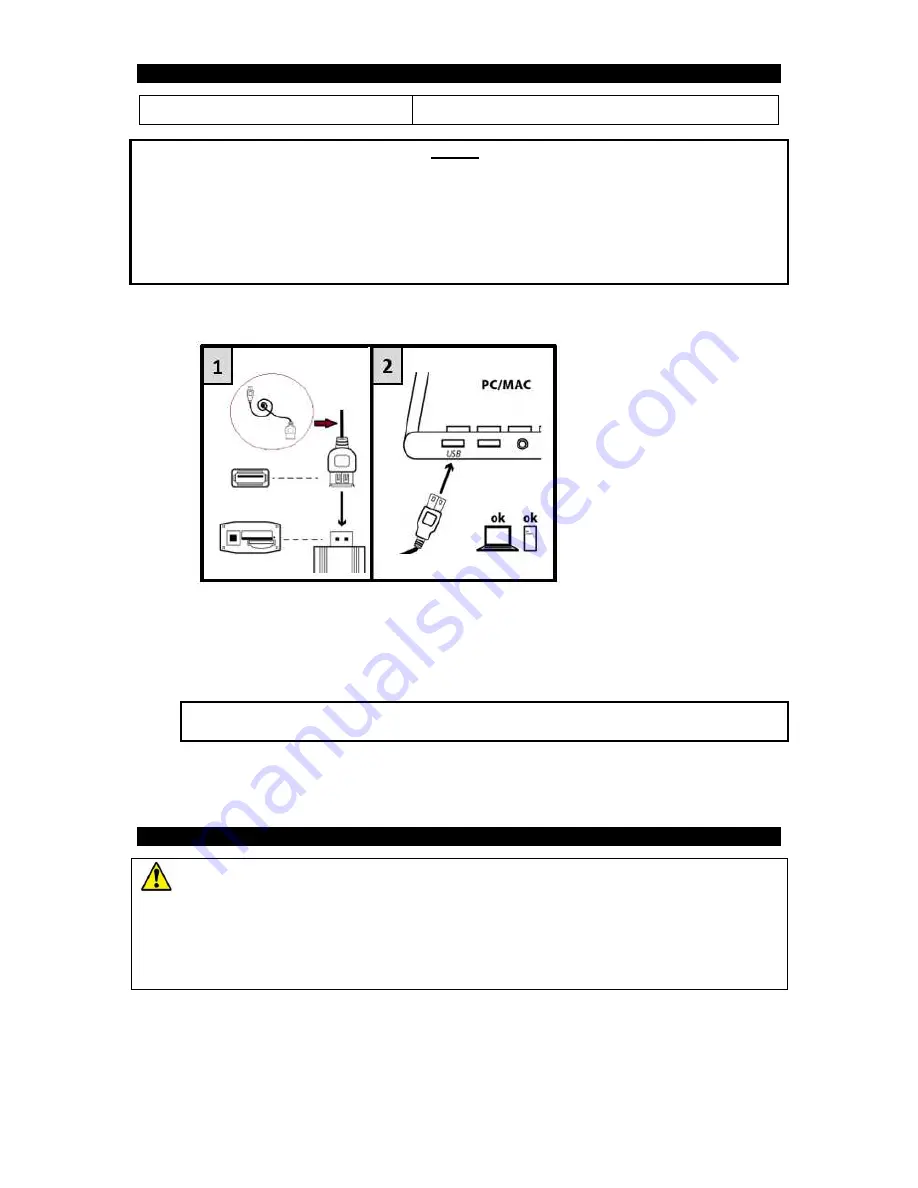
CHARGING THE LIGHTER CAMERA
Charging time:
About 5-6 hours
NOTES :
- To preserve your battery, please use the device until the battery discharges totally, and charge
at its maximum capacity during the 5 first times of use.
- If the device has not been used for a long time, please fully recharge it before use.
-In order to maximize the capacity of the battery storage, please continue to charge for 30mins
to one hour after the indicator light becomes blue.
CONNECTION TO USB CABLE (included)
CHARGING
1. After connection to USB port of computer, the red LED indicator turns on. A few
seconds later, the unit vibrates and flashes 3 times in red and blue, and then the
indicator becomes red and blue when charging.
Note: If no memory card is inserted, the blue indicator will be solid red, flashing in blue
when charging.
2. When fully charged, it becomes blue.
3. Then disconnect it to USB port of computer, it vibrates twice and the LED turns off.
SETTING TIME AND DATE
- If the battery is not charged enough, discharged or has not been charged for several
days, the time may reset to factory default settings. In that case, set the correct date and
time again.
-
Always make sure that the device is sufficiently charged to allow the update of the time and
date. So if you plan to make photos and videos regularly, charge it regularly.
Setting recording hour and date (For PC only)
1. Connect the device to your computer.
2. The file directory containing the photos and videos automatically displays. If it does not
display, go to “My Computer” and double-click the removable drive corresponding to the
memory of the device.
3. Right-click just next to DCIM file.






