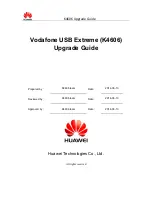ReliaCELL 10-20 User Manual
Appendix
B: Connecting with Windows 7
13
110128-90021, preliminary
4. Start your terminal emulator program and select the Telit Auxiliary Port.
In this example the Port is COM9.
5. Once connected to the Auxiliary Port, provision the ReliaCELL 10-20-30 as follows:
a. Type <AT> <Enter> to verify the communication with the modem.
The modem should return with <OK>.
b. Type <AT+CREG?><Enter> to determine if the modem can see a home network tower.
Confirm that the response is
+CREG: 0,1
Important! If you receive a response of
+CREG: 0,5,
the modem cannot see your carrier's home
network and is roaming (using another carrier's tower and network). Do not proceed further. Try
provisioning at a different location that can connect to one of your carrier's own cellular towers.
c. Type <ATD*22899;> then press <Enter>.
After several seconds you should see the four response lines as shown below.
If you do not see all three #OTASP lines, then either you do not have a good connection through
your antenna to the nearest cellular tower, or the carrier activation has not been completed.
6. Disconnect the SUB cable from the modem for one to three minutes, then reconnect. Your
ReliaCELL 10-20-30 modem is now ready for cellular communication.
Summary of Contents for 10-20-20
Page 24: ......