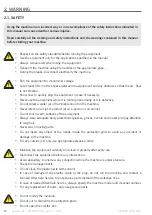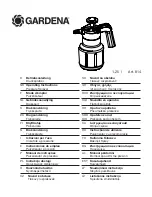User manual - JETPRO 100-7, 120-7, 130-7
202002-400A-ENG
P4
2. WARNING
2.1. SAFETY
Using the machine in an incorrect way or in non-compliance of the safety instructions indicated in
this manual can cause death or serious injuries.
Read carefully all the working and safety instructions and the warnings contained in this manual
before starting your machine.
• Respect all the safety standards before running the equipment.
•
Use the equipment only for the applications specified in the manual.
•
Always remain alert when using the equipment.
• Transport the machine using the handles or the appropriate grips.
• During the breaks, disconnect electrically the machine.
• Run the equipment to its nominal voltage.
•
Let at least 50 cm of free space between the equipment and any obstacle so that the air flow
is not blocked.
•
Know how to quickly stop the equipment in case of necessity.
•
Never use the equipment while it is running abnormally or it is defective.
•
Do not direct a water jet or flammable liquid on the machine.
• Never direct an air jet or product jet on a person or an animal.
•
Do not touch warm surfaces of the equipment.
•
Always wear adequate body protections (glasses, gloves, overall and mask) and pay attention
to long hair.
• Never touch moving parts.
• Do not insert any object or the hands inside the protection grids to avoid any accident or
damage to the machine.
• For any outside job, only use appropriate extension cords.
• Maintain the equipment carefully and clean it properly after every use.
• Disconnect the equipment before any intervention.
•
Avoid absolutely to unscrew any connection while the machine is under pressure.
• Check the damaged parts.
•
Do not clean the plastic parts with solvant.
• In case of damage of the electric cable or the plug, do not run the machine and contact a
licensed After-Sale Service to put genuine parts instead of the defective ones.
•
In case of needed After-Sale Service, always specify the machine model and its serial number.
• For any replacement of parts, only use genuine parts.
• Do not modify the machine.
• Do not cut or dismantle the protection grids.
• Do not open the electric box.