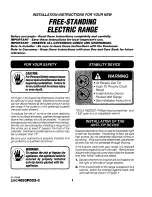Removal of oven door
In-depth cleaning of the oven becomes more convenient if the
door is removed following the instructions below:
1
open the oven door completely.
2
flip the hinge hooks "A" outwards (see Fig. 5B).
3
shut the oven door slowly until it reaches hooks "A", making
sure these are locked into slots "B" of the oven door, as shown
in Fig. 5C. Remove the glass FIg. 5A (only for models where
present).
4
Using both hands, push the oven door lightly inwards, to enable
the door hinges "C" to come away from the slots "D" (see Fig.
5D) and pull the door towards you until it is released from the
oven.
After cleaning it, reposition it correctly following the abovesteps
in the reverse order and flipping hooks "A" inwardsbefore you shut
the oven door (Fig. 5E).
CAUTION:
Do not use rough or abrasive materials or sharp metal scrapers
to clean the glass doors of the oven since they may scratch
the surface and cause the glass to break.
WARNINGS
Before performing any repair or operation, switch the
appliance off and close the gas tap.
The manufacturer declines all responsibility for any damage to
persons, animals or things caused by failure to observe the rules
indicated above. In case it is necessary to repair or replace the
inside components, act as follows:
WARNINGS
The oven lamp
used is of a special type withstanding high
temperatures. To replace it, act as follows: disassemble the
protecting glass (A) and replace the burnt lamp with one of the
same type. Reassemble the protecting glass.
A
Fig. 5E
C
D
Fig. 5D
A
B
A
Fig. 5C
A
Fig. 5B
Cleaning the interior glass of the oven
Note
T
Fig..
he interior g
glass by p
In some mod
4
lass of the o
in the semi-
roseeding i
els, the glas
refittin
ven door ca
-open positio
After clea
n reverse ord
s is screenp
g the glass m
when th
n be remove
n, use both hands to remove the glass.
aning, refit th
er.
rinted. In this case, when
ake sure the screenprinted part is legible
e oven door is opened.
d:
e
with the door
4
Ensure that the appliance is switched off before replacing the lamp
to avoid the possibility of electric shock.
14
Summary of Contents for EV900DPSX
Page 1: ...EV90DFSX EV900DPSX...