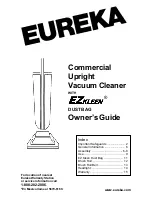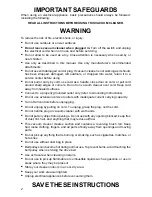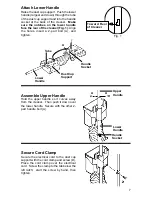Cleaner Height Setting
WARNING: Avoid injury. Keep loose clothing, hair, fingers, and all other parts
of body away from any moving part (such as the revolving brush).
Turn off the switch and unplug the cleaner before changing the
cleaner height setting.
Adjust the vacuum cleaner height setting to match the carpet pile height. Refer to the
following chart of recommended settings for carpet types.
The front of the cleaner has either a knob
or slide adjustment which raises or
lowers the cleaner base to match the
type of carpet. With the cleaner cord
unplugged, set the adjustment according
to the table as a starting point. While
the cleaner is off and disconnected
from the outlet, place the handle in the
operating position, tilt the cleaner back
to remove the weight from the wheels,
and adjust the setting. Then plug the
cleaner into the electrical outlet, turn on
the switch, lower the handle, and pass
the cleaner over the carpet. If the cleaner
is still difficult to push, follow the
procedure and test the cleaner at the
next higher setting. Continue testing the
setting until the cleaner is comfortable
to move. Moving the knob or slide to the
next higher setting raises the brush roll
slightly, making the cleaner easier to
push. However, the brush roll must make
contact with the carpet for effective
cleaning.
Recommended
Setting
Example of Carpet
Position 1
Low pile as kitchen, indoor,
outdoor
Position 2
Sculptured
Position 3
Plush or thick sculptured
Position 4
Thick plush
If the cleaner has additional height settings, they are for thicker
carpets or where easier pushing is desired.
HOW TO MAINTAIN
The instructions given in this booklet serve as a guide to routine maintenance. To
avoid unnecessary service calls, check the bag, belt and brush roll often.
Cleaner Care
NOTE: Turn off the switch and unplug the electrical cord before cleaning unit.
To keep the vacuum cleaner looking new, it can be wiped with a damp cloth and a mild
soap solution, then thoroughly dried. Never use any type of chemical as chemicals
can damage the cleaner. When not in use, the cleaner should be stored in a clean, dry
place.
10