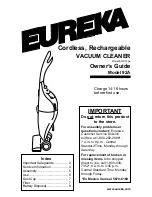Identify Parts
5
Charge the Batteries
NOTE: Charge the batteries for 14-16 hours before initial use. A cleaner may lose
charge in shipment. The charging plug will become warm, however, this is
not a cause for concern.
It is all right to leave the cleaner on constant charge so it is always ready to use. Unplug
only if it will not be in use for several weeks at a time.
Telescoping Handle
On/Off Switch
Motor Unit
Dust Cup Latch
Dust Cup
Telescoping Handle
Release
Battery Cover
Charger Socket
Charging Plug
1. Find the charger connector on the
opposite end of the charging plug.
2. Push the charger connector into the
charger socket on the vacuum.
3. Push the charging plug into your
electric socket.
4. The vacuum batteries are now being
charged.
Charger
Connector
Charger Socket
Charging
Plug
Electric
Socket
Crevice
Tool
Summary of Contents for 92A
Page 10: ......