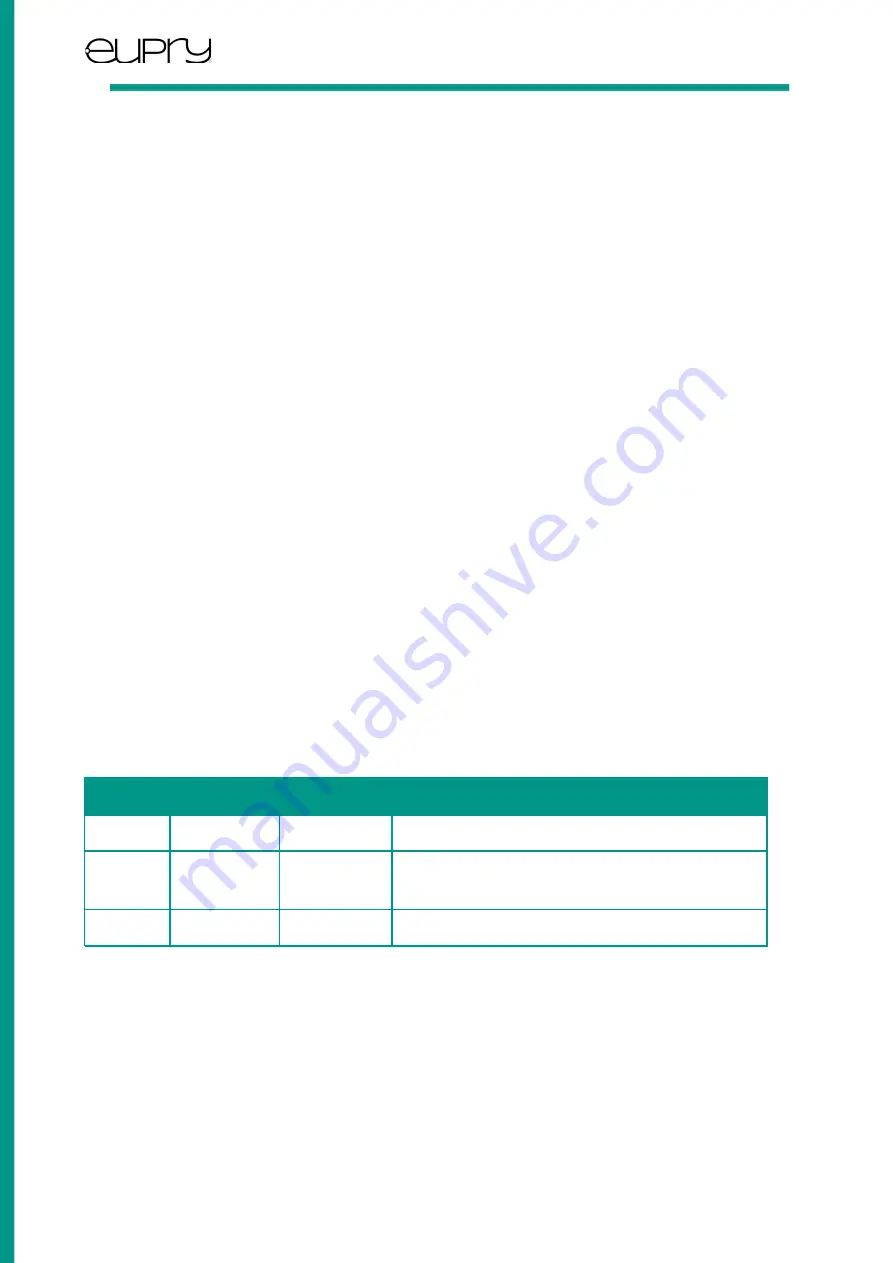
12 Appendix FAQ
12.1 What if the Wi-Fi is down for a short or long period?
If the Wi-Fi data logger for some reason cannot gain access to the Wi-Fi network for some time, the Wi-Fi data logger will
save data internally for up to 30 days (on standard settings) and will transmit all saved data once connection is resumed.
If the network has been known to fail for a period, one should push the ‘e’ button when the Wi-Fi network is operational for
the Wi-Fi data logger to transmit stored data for the intermediate term.
12.2 What if the Wi-Fi Data Logger runs out of battery?
Batteries can easily be replaced by standard AA batteries, although non-rechargeable lithium-ion batteries are
recommended for maximum battery life.
12.3 What if the Wi-Fi Data Logger has been damaged in any way?
If the Wi-Fi data logger has been damaged in any way, functionality can no longer be guaranteed, and a replacement is
needed. Contact your service supplier for a replacement.
13 Support
Please visit the Eupry Support Centre for any support enquiries. This can be accessed by selecting the “Support” button when
logged in to the Eupry Logger.
Alternatively, please contact support using the information provided in the footer.
14 Revision history
Revision
Date
Responsible
Change
0.6
01/10/2017
NRI
Initial version.
0.7
25/02/2021
SOA
-
Fixed wrong measurement interval.
-
Updated product SKU
0.8
21/05/2021
NHP
Added Cleaning guide
User Guide: Eupry Wi-Fi Data Logger
Rev. 0.8 - May 2021
Page 12 of 12
Eupry ApS | Dortheavej 59. 3. | 2400 Copenhagen | www.eupry.com/ | +45 53 51 77 00 |






























