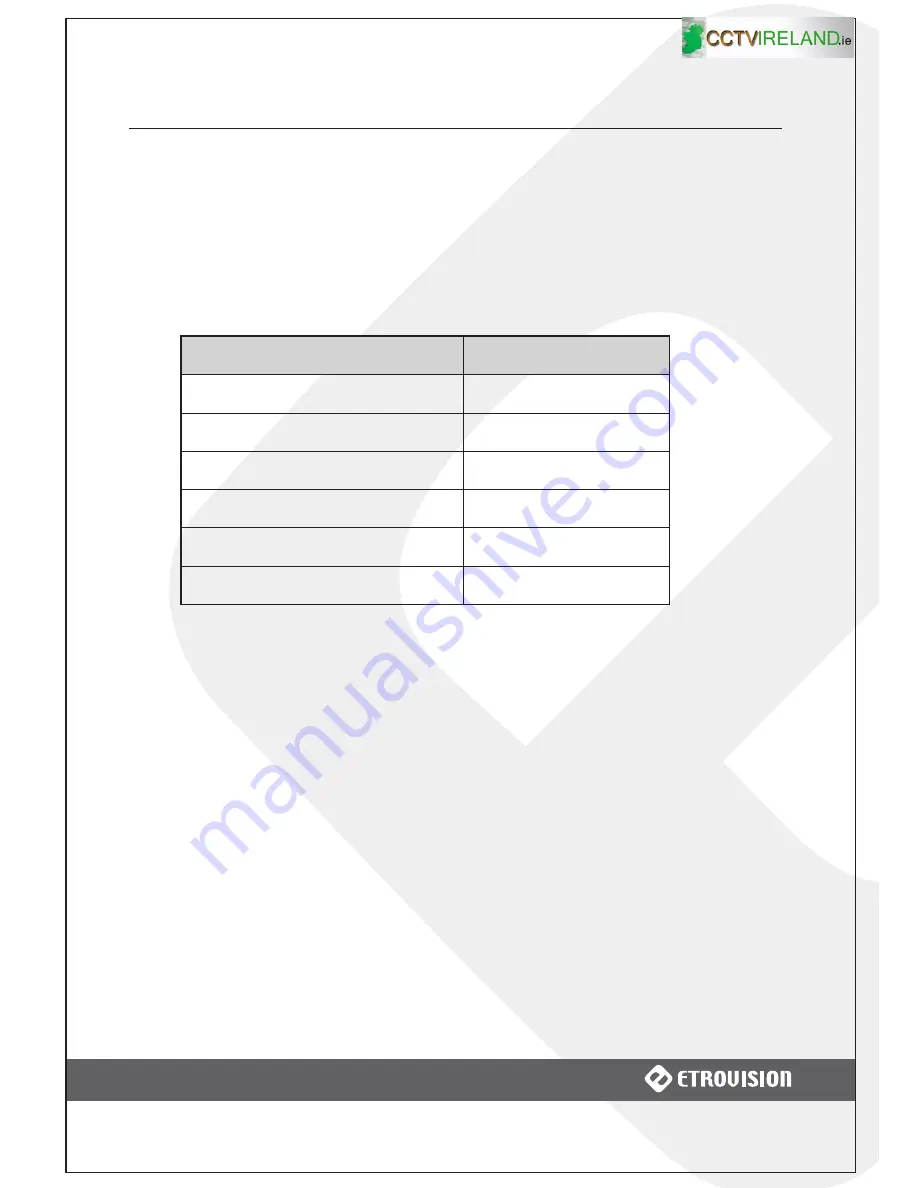
4 CAMERA LED INDICATORS
The video server back (or combo cable if an outdoor or dome camera) has 3 LED
indicators which display the camera state or activities.
• Red: the power LED
• Green: network connection LED
• Orange: network transmission LED
The table below highlights various camera states and corresponding Power LED
indicators.
CAMERA STATE
Power LED
Booting
Blinking light
Camera operational
Stable light*
Connected to the network
Stable light*
Upgrading firmware
Blinking light
Firmware upgrade completed
Stable light*
Rebooting
Blinking light
www.cctvireland.ie 1890 866 900
















