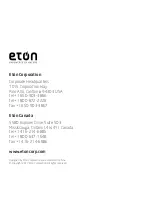• Select your Wi-Fi network and log in with the Wi-Fi password. Tap “CONTINUE.” Once
Google Home is successfully connected to your Wi-Fi network, tap “CONTINUE”
again.
• For the Google assistant to provide you with personalized assistance, you must sign
into your Google account and tap “SIGN UP.” Choose the Google account you want
to link to your Google Home device and tap “CONTINUE AS [Account].” Enter the
address where your Google Home is installed and select your default music service.
• Watch the Google Home tutorial, or press “SKIP TUTORIAL” to complete setup.
2. Link your Etón account to Google Home
Note: the Google Home app only allows one Google account to control Home Control
actions. If you sign into the Google Home app with multiple Google accounts, only the
first account can be used for Home Control.
• In the Google Home app, tap on the menu in the top left corner. Select “Home
Control” and tap the “+” symbol on the bottom right corner.
• Tap “ChampOn Smart” in the pop up list. Log in to your Etón account and select the
country/region in which you live.
• Tap “Link Now” to link your Etón account. After you assign rooms for your devices,
they will be listed in the Home Control page in the Google Home app.
3. Control your Blackout Buddy Connect Charge through Google Home
• Try a voice command, such as “Ok Google, turn on Bedroom Nightlight.”