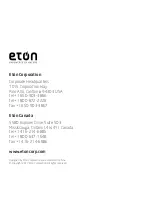QUICK START GUIDE
• Plug your Blackout Buddy Connect Charge into an electrical
socket. The flashlight will blink once, indicating it is ready for
Wi-Fi setup.
• On your phone, download the free Etón Home app from the
Apple App Store or Google Play store.
• Open the Etón Home app and tap “+” in the upper right corner
to add your Blackout Buddy Connect Charge. Follow the on-
screen directions to complete setup.
Note: Make sure to name your device something easily
recognizable, like “Bedroom Nightlight.”