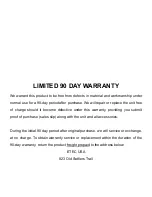Note:
Play speed (tempo) will apply to all music files
z
Repeat MODE (Play submenu)
■
Enter from the
PLAY
submenu:
○
A-B Repeat
1. When playing music or recorded files
2. Push
MODE
to enter
PLAY
submenu
3. Push
NEXT
scrolling into ‘Repeat MODE’ option
4. Push
MODE
to enter
Repeat MODE:
‘A’ of Symbol
flashes, waiting for starter A
5. Push
NEXT
to select ‘A’
‘B’ of symbol
flashes, waiting ender B
6. Push
NEXT
to select B
This symbol
appears A-B playing begins. When A-B playing, you can push
LAST
to
reset the A point.
In repeat MODE, you can press VOL+ or VOL- to adjust the playing tempo (speed).