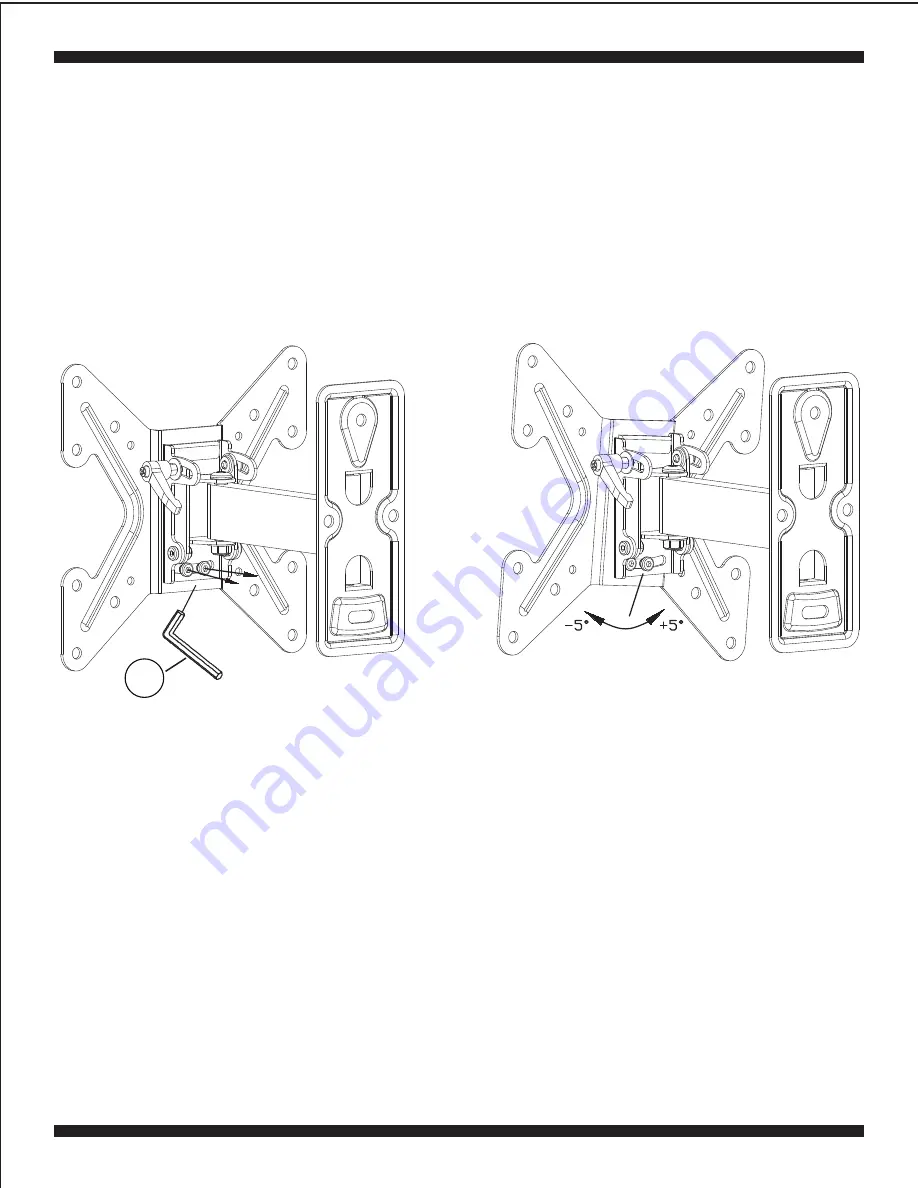
10
Step 8: Adjusting the Rotation
1. If necessary, the TV can be rotated from -5° to +5° by adjusting the two screws which connect the
Wall Plate (1) to the TV Plate (2) as shown in Fig. 5d.
2. To adjust the rotation, loosen these two screws with the Allen wrench (K) about 1/2 turn each, and
gently slide the TV Plate (2) to the left or right depending on your needs.
3. Once the TV Plate (2) is in the correct position, re-tighten the screws by turning the Allen wrench (K)
clockwise.
Fig. 5d
K
Summary of Contents for EX350SS
Page 2: ......






























