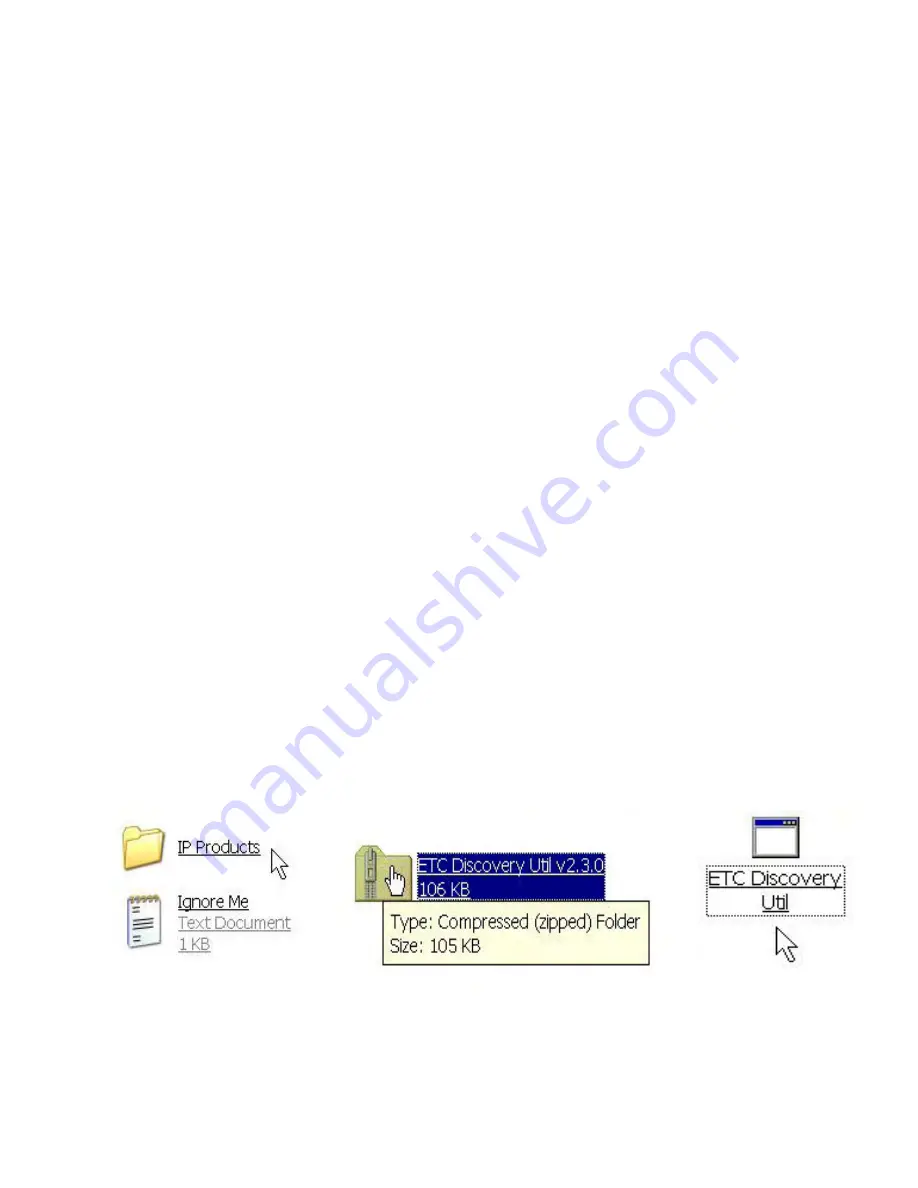
VS-61 Installation Guide Rev 05.12 Page 5 of 17 Essential Trading Systems Corp
Method One: Accessing the VS-61 with the ETC Discovery Utility
The ETC Discovery Utility is a stand-alone application used for discovering ETC Desktop Devices
on a network. The utility allows the user to view and change the devices configuration or to view
the devices internal web pages. In order for the utility to discover a device, both the host PC
running the utility and the device need to be on the same physical network and cannot be
separated by a router.
Technical Note: Discovery Protocol
The ETC Discovery Protocol is a UDP based protocol that allows for a server to send a
query and receive responses from all Viper Series devices attached to the physical
network. The ETC Discovery Utility sends a broadcast message – a UDP packet
addressed to 255.255.255.255 on port 10004 - to discover any ETC speakers attached
to the same physical network
All ETC Viper Series devices listen for a UDP message on port 10004. When a UDP
message is received on this port, the device verifies the formatting of the packet and
responds with its configuration.
When the ETC Discovery Utility receives responses from the devices, it queues all
responses and sorts them by the user's preference (either by the device's serial number
or name) and displays them to the administrator using the utility.
If the administrator chooses to change the configuration of a device via the Utility, a
description of the ETC Discovery Utility and Protocol Rev A another broadcast message
will be sent. When received by a device, the device verifies that the message with the
new configuration is intended for that device (by verifying the serial number), applies the
new configuration and reboots itself.
Insert the Utility disc (Figure C) in the disc drive and open the
I
I
P
P
P
P
r
r
o
o
d
d
u
u
c
c
t
t
s
s
folder (Figure 01)
.
.
Click on the ETC Discovery Util v2.3.0 zipped folder icon (Figure 1). Click on the ETC
Discovery Util icon (Figure 2).
Figure 01
Figure 1
Figure 2

















