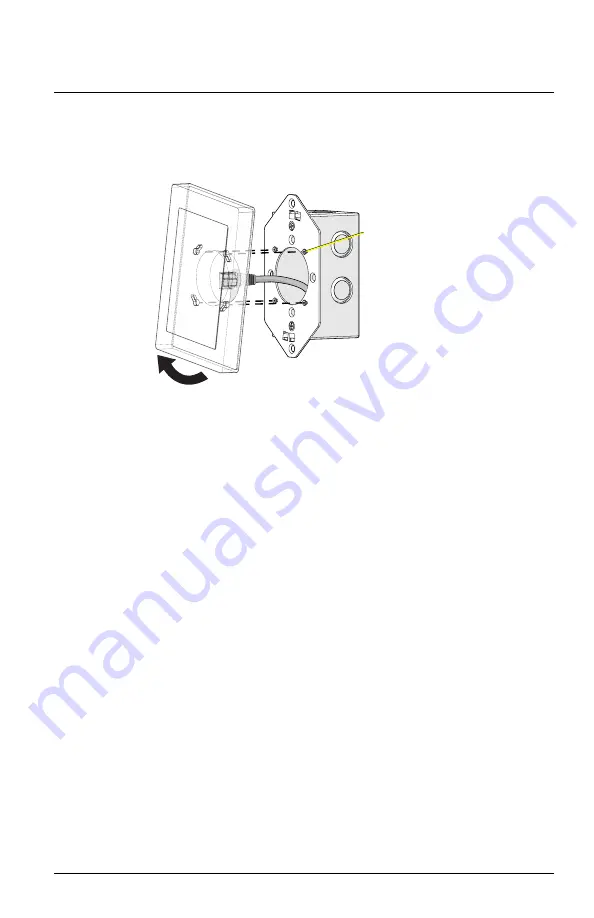
ETC Installation Guide
5" Touchscreen
3. Attach the touchscreen to the universal mounting plate.
a. Angle the touchscreen to the mounting plate at a 10 degree
clockwise angle where the keyholes on the touchscreen are
aligned to the locating lugs on the universal mounting plate.
Ethernet CAT5
Ethernet CAT5
10°
Locating
Lugs (x4)
b. Once all located lugs are seated to the touchscreen, rotate the
touchscreen 10 degrees counterclockwise, securing it in place.
5" Touchscreen
Page 3 of 4
ETC






