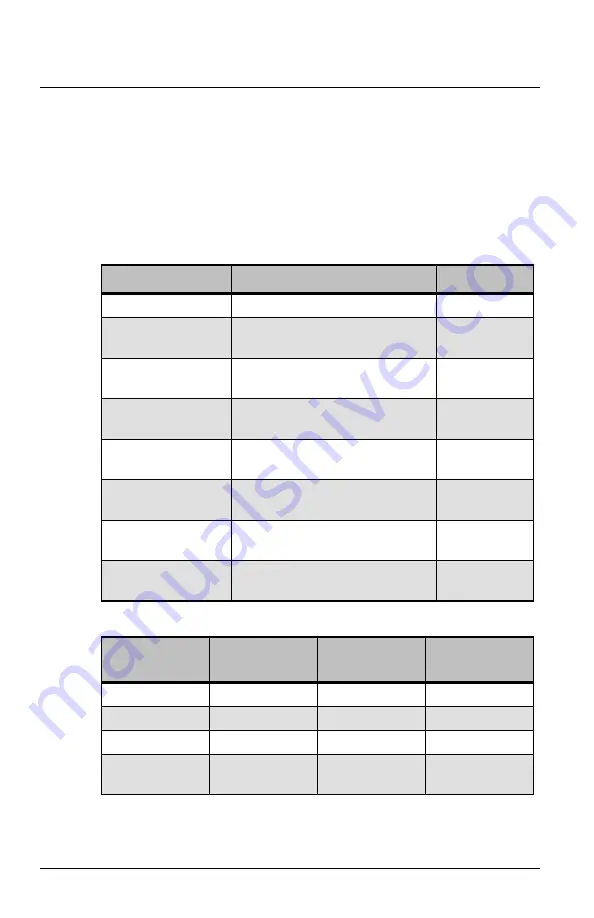
Echoflex Installation Guide
Phase Adaptive Dimmer
Phase Adaptive Dimmer (ER6CD/ER12CD)
Page 6 of 12
Echoflex
Blink Codes and Operations
The tables below describe the controller's LED blink codes and operations.
• If the controller is in factory default state, the red Power LED is solid
ON.
• If the controller has one or more devices linked to it, the red Power
LED repeats a blink code to indicate the type and number of linked
devices. Long blinks = type. Short blinks = count.
Blink Codes
Operations
Description
Power LED (red)
Learn LED
Factory default
On solid
Off
Switches
1 long blink
followed by short
blinks that count the switches
Off
Occupancy sensors
2 long blinks
followed by short
blinks that count the sensors
Off
Photo sensor
(maximum of 1)
3 long blinks
followed by short
blink that counts the sensor
Off
Gateways and
TimeClocks
4 long blinks
followed by short
blinks that count the devices
Off
Demand Response
5 long blinks
followed by short
blinks that count the devices
Off
Entry Door Switches
6 long blinks
followed by short
blinks that count the switches
Off
Keycard Switches
7 long blinks
followed by short
blinks that count the switches
Off
Activity
Power LED
(red)
Learn LED
(green)
Light
Link mode
Blink
On solid
Toggle
Store link ID
On 4 seconds
On solid
On 4 seconds
Clear link ID
Off 4 seconds
On solid
Off 4 seconds
Factory default
On solid
One blink
(on power-up)
On solid




























