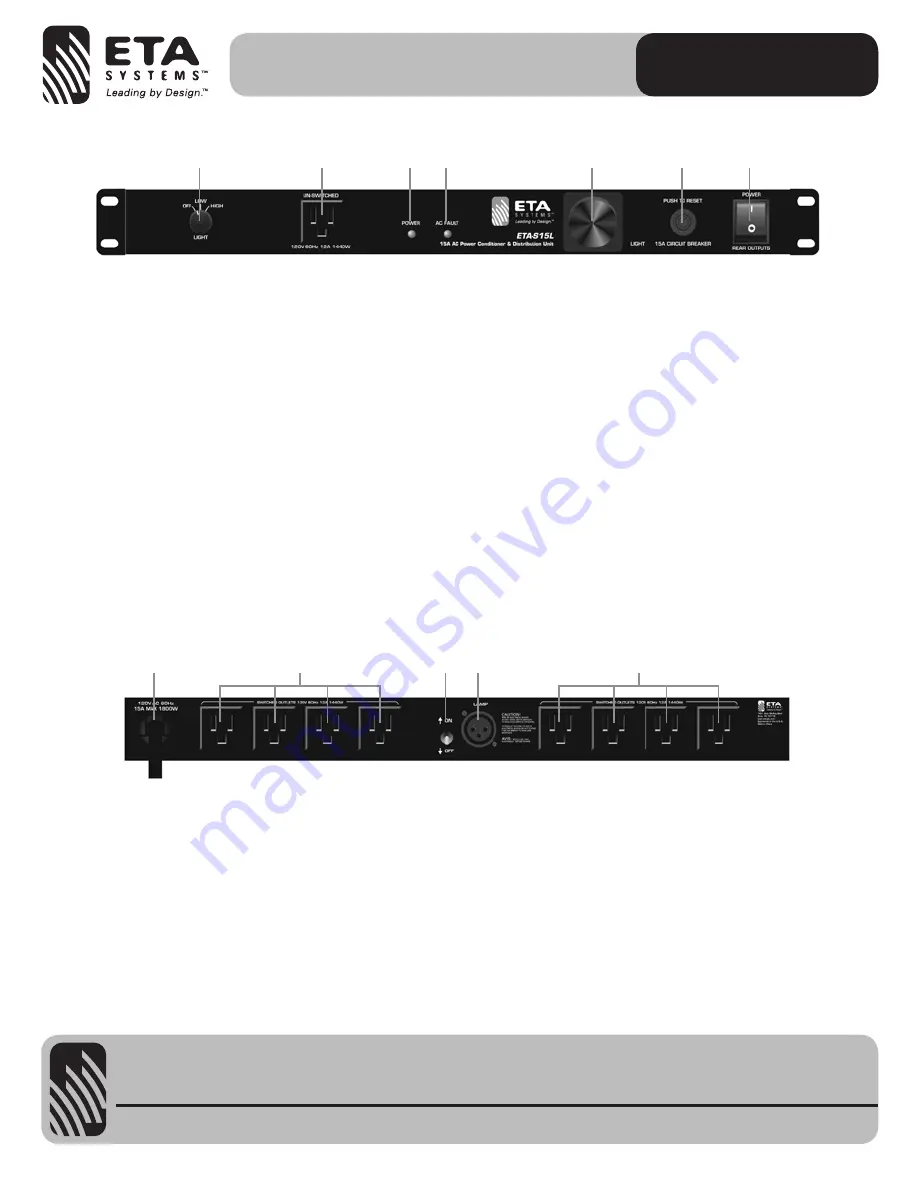
– 6 –
ETAsys.com
Specifications are subject to change without notice.
1601 Jack McKay Blvd. • Ennis, Texas 75119 U.S.A.
Telephone: 800-321-6699 • Fax: 800-996-3821
FRONT PANEL FEATURES
1. Un-switched AC Outlet
– The 120VAC outlet is always live when the ETA-S15L power cord is plugged into an AC mains power
source and voltage is present. Note: The AC mains power switch does not affect the Unswitched AC Outlet. The Unswitched
Outlet is protected by the surge protection circuitry.
2. AC Mains Breaker
– The 15A rated breaker will open if the combined draw of all AC outlets exceeds 15A. Note: The breaker is
designed to exceed its rating for a short period of time. If the breaker is tripped, you must first remove the load from the ETA-S15L
and then push to reset.
3. Power Switch
– To turn the ETA-S15L on or off, press the switch to the ON or OFF position.
4. Pull Out Light
– The LED light is designed to be pulled out when needed.
5. Pull Out Light Dimmer Switch
– Use this control for the Pull Out Light. Settings include an “Off” position and two brightness settings,
Low and High, when “On.”
6. Power ON LED
–
Will illuminate blue when the AC Mains Power Switch is in the ON Position.
7. AC Fault Indicator
– Although the Clamping Suppression circuit virtually assures protection from most transient voltage spikes and
surges, nature has a way of occasionally creating electrical forces that are beyond the capabilities of any device to absorb without
some degree of damage. In the rare instance that this occurs and the circuit has been damaged, the Red “AC Fault” LED indicator
will illuminate and an internal buzzer will sound. The ETA-S15L will also shut off permanently until the unit is repaired. Be advised that
activation of this fault condition and the associated repair is not covered under warranty. NOTE: If the AC Fault LED is illuminating it is
important to have all equipment that was connected to that AC Mains Line be inspected for proper operation.
REAR PANEL FEATURES
1. AC Mains Input
–
Connect the 9' (3m) power cord to a 15A 120VAC outlet to provide power to the ETA-S15L.
2. AC Power Outlets
–
These eight outlets are “Live” when the front panel power switch is activated.
3. XLR Light Socket
–
A 12VDC XLR light socket provides power for the optional, Atlas Power, AP-GNL18 light.
4. Light Socket Power Switch
–
This switch turns the XLR light socket ON / OFF.
INSTALLATION
Before installing, we strongly suggest you read the entire manual to ensure you benefit from all the features of the ETA-S15L. The
ETA-S15L can be placed on a shelf or rack mounted in a standard 19" width rack. When rack mounted, placement within the rack is
flexible however the ETA-S15L should be within 6' of a dedicated 15A AC outlet. When rack mounting, use Rack Rail type screws
which are
10
⁄
32
" x 1" .Always make sure the 15A outlet is properly inspected by a certified electrician prior to connecting the ETA-S15L.
Make
sure to inspect the equipment that is to be plugged into the ETA-S15L to ensure it does not exceed 15A total amperage draw.
ETA-S15L
Power Conditioner & Distribution Unit
1
2
3
4
5
6
7
1
4
3
2
2
















