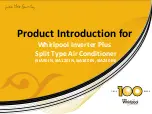20
user manual LokSound / LokSoundXL V3, 1st edition, 07/2004
Examples
•
Example 1
: smoke generator on AUX 1 and F5.
Let’s assume you want to control a smoke generator
with function button F5 that should be connected to
output AUX 1. Please refer to the installation
instructions in chapter 2.5. The output AUX 1 must
be activated and assigned to the F5 button:
First we activate the output. In this example we want
to use the dimming function (the output must be
active continuously) and set at 100% brightness. CV
115 controls output AUX 1 (see paragraph 7.1).
The value to be entered into CV 115 is calculated as
follows: 16 (for dimming function) + 15 (for maximum
brightness) = 31.
Now we have to assign function button F5 to output
AUX 1: refer to figure 13: control-CV 171 controls
the F5 button (third column). In CV 171 we enter
those functions that should be switched with the F5
button. We look at the table in figure 13, locate the
intersection of the row for F5 and column AUX 1
and find the number (in this case 4). Once we enter
this value in CV 171 the F5 button controls the output
AUX 1. In order to also switch AUX 1 with F5 when
reversing the same value has to be entered in CV 174.
• Example 2
: blinking light on AUX 2 and F6
We want to connect a „blinking light“ to AUX and
control it via the F6 function button. The brightness
should be set to 6/15 of the maximum value. The
„bright period“ and the „On / Off“ ratio are set as
described in paragraph 5.2.3.3.
First we have to activate output AUX 2 and set it to
„blinking“. We achieve this by entering 32 (for blinking)
+ 5 (= 6/15 of maximum brightness) = 37 in CV 116.
Next we assign output AUX 2 to the F6 button. We
enter the functions to be controlled via F6 into
control-CV 177. Again we consult the table in figure
13, find the intersection between row F6 (forward)
and column AUX 2 and enter the number (in this case
8) from the table in CV 177. Now the F6 „forward“
button controls the output AUX 2. To program the
same for reversing enter value 8 in CV 183.
Auxiliary function outputs / Sound adaptation
•
Example 3
: Deceleration on / off with F5
Here we want to activate / deactivate the acceleration
/ deceleration with F5. This function represents a
„logical“ function and not a „physical“ output and
thus does not have to be configured. We only have to
assign the function „deactivate deceleration“ to the
F5 key by entering value 1 in CV 172 (see figure 13).
If the same effect should work while reversing enter 1
in CV 175. We recommend a PC and LokProgrammer
for programming function outputs:
LokSound decoders offer so many possible
combinations that it is recommended to use the
LokProgrammer (part no. 53450) in conjunction with
a personal computer.
5.2.4 Sound adaptation
LokSound decoders offer many possibilities to adjust
sound effects. All parameters are stored in CVs that,
like all others, may be modified. Adaptation of
revolutions for diesel and pitch for steam exhaust
chuffs. The revolutions of a diesel motor may be
modified with 2 CVs:
Enter the revolutions of the idling diesel motor in CV
59. The standard value of 32 permits reproduction of
the sound at original speed, while value 16 reduces
this to half speed.
Enter the revolutions at maximum speed (respectively
maximum revs) in CV 60:
Value 255 means double the original speed. Use the
same parameters when adapting the pitch of the
exhaust chuffs for steam engines:
The interval of the exhaust chuffs should be shorter
and vary in pitch with increasing speed.