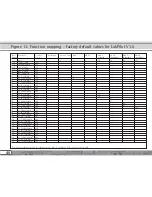36
11.1.2.2. Parameter „I“
Parameter „I“, stored in CV 55 provides important information
to the decoder on how much inertia the motor has. Motors with
large flywheels naturally have more inertia than smaller ones or
coreless motors.
Adjust parameter „I“ if the locomotive jerks somewhat just before
it stops or „jumps“ at lower speeds (lower third of the speed
step range) or simply does not run smoothly.
•Reduce the value by 5 starting with the default value for motors
with very small or no flywheels.
•Increase the value by 5 starting with the default value for motors
with large flywheels.
Test again and repeat this procedure until you arrive at the desired
result.
11.1.2.3. Reference Voltage
In CV 53, you set the EMF reference voltage generated by the
motor at maximum revs. This parameter may have to be adapted
subject to the track voltage and the efficiency of the motor.
If the locomotive reaches maximum speed when the throttle is
set to about a third and the top third of the throttle has no
influence on the speed, then you should reduce the value of CV
53. Reduce the value by 5 – 8 and test the locomotive again.
Repeat this process until the locomotive just reaches its maximum
speed when the throttle is fully open.
11.2. Turning off Load Compensation
LokPilot V3.0
LokPilot V3.0 DCC
LokPilot micro V3.0
LokPilot micro V3.0 DCC
LokPilot XL V3.0
Occasionally it may be beneficial to turn off load control; simply
delete bit 0 in CV 49.
LokPilot V3.0 M4
You can also switch off load compensation by writing the value
0 in CV 56 („Control Influence“).
With load control turned off, the starting voltage in CV 2 should
be increased until the locomotive starts moving at speed step 1
or 2.
11.3. Adapting Load Control Frequency
LokPilot V3.0
LokPilot V3.0 DCC
LokPilot V3.0 M4
LokPilot micro V3.0
LokPilot micro V3.0 DCC
LokPilot XL V3.0
In the LokPilot decoders load control works normally with 32
kHz. Sometimes it can be useful to reduce this frequency by
half:
•For motors with little power due to high inductivity.
•If suppressors (such as capacitors, chokes, etc.) disturb load
control but cannot be removed.
Delete bit 2 in CV 49 in order to set the PWM frequency from 32
KHz to about 16 kHz.
Motor Control
Summary of Contents for LokPilot Fx micro V3.0
Page 69: ...69 For your personal notes ...