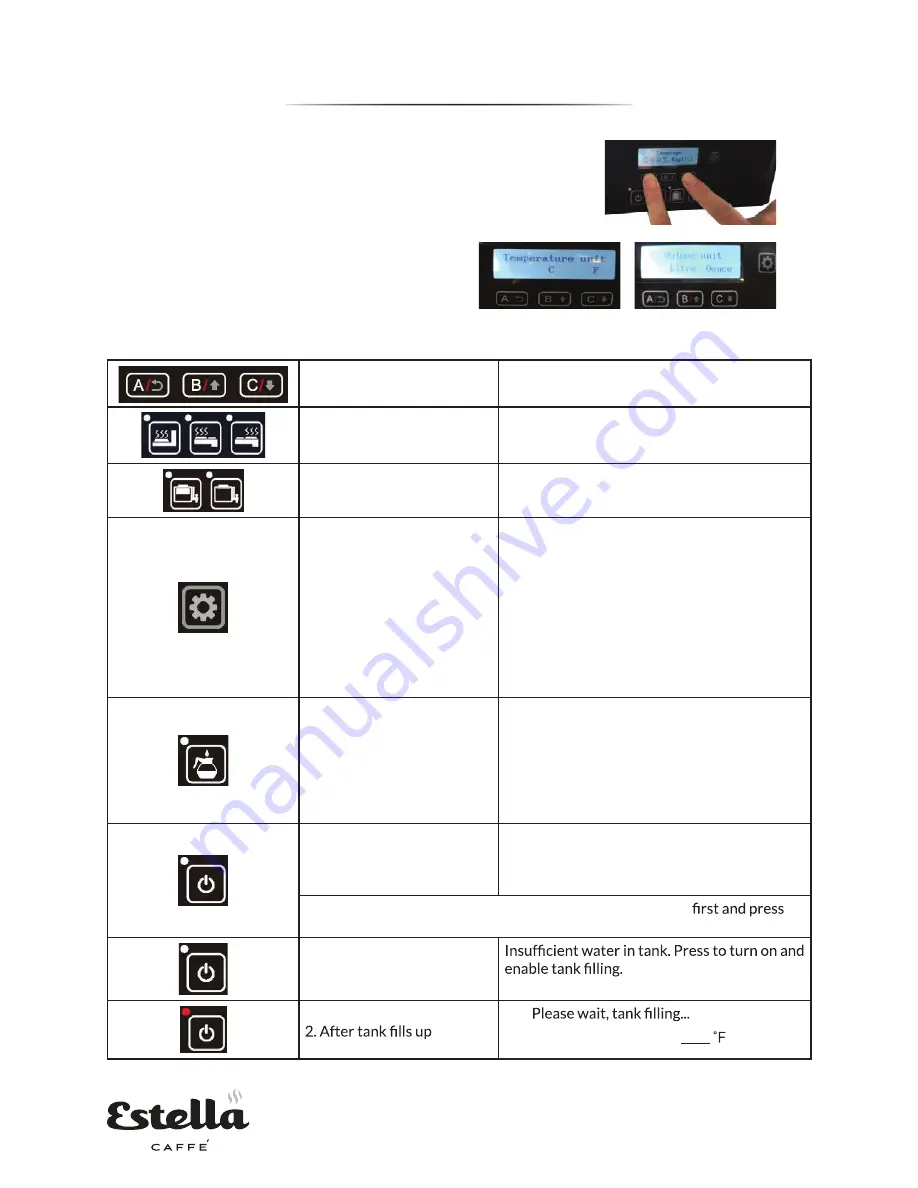
6
PROGRAMMING
1. Turn on the power
2. Within the first 3 seconds of powering the unit on,
press and hold on A & C buttons at the same time.
3. Select the Language
4. Select Temperature unit (C/F)
5. Select Volume unit (Liter/Ounce)
Recipe A, B, C and Hiding
Recipe
Grey Arrow = Back, Yes/+, No/-
Turn warmer plates On/Off
Plates correspond to the relevant graphics.
Brew half or full batch
Batches correspond to the relevant graphics.
1. Setting
2. Service Menu
3. Hiding Recipe
1. Setting button includes setting
temperature, watervolume, pulse time,
water out manner and safety interval…
etc.
2. Press and hold on 3 seconds to access
menu mode. This is used to access into the
program mode and step forward through
the menu.
3. A hidden recipe for testing purpose
1. Brewing cycle
2. Lights up
3. Blinking
1. Press once to begin brewing (indicator
lights up).
2. Press again to pause brewing (indicator
blinking).
3. Press again to resume brewing cycle.
Press and hold to turn off cycle.
1. Standby switch
2. On/Off
3. Interrupt
1. Power/Standby switch.
2. Press to turn on and off.
3. Interrupt the brew cycle
Press power switch on the back of machine for
#236ECSB1
enable brew button. Press Enable brew button for all other units.
Before Status
1. After Status
1.
2. Heating... Water temp. XXX
BUTTON FUNCTIONS






















