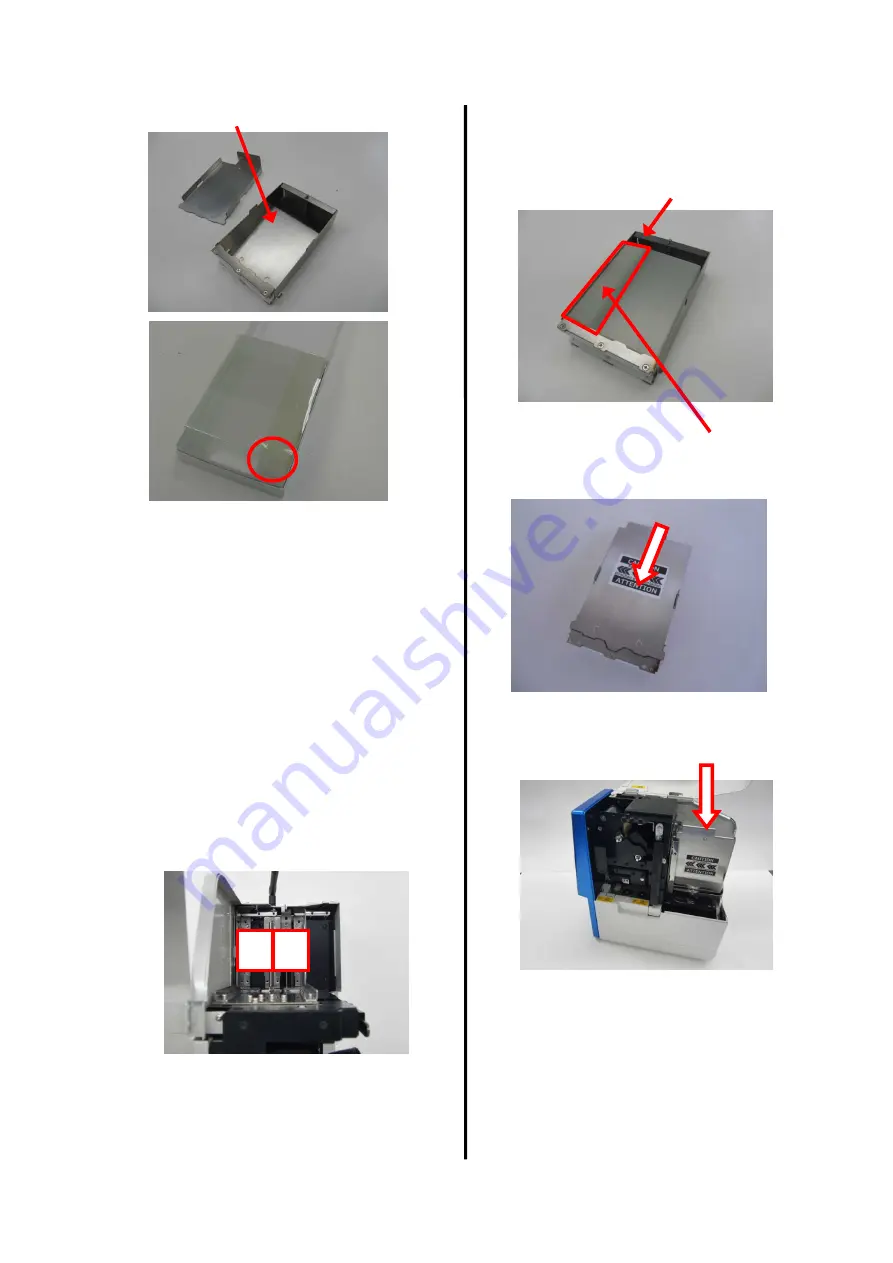
20
Set a slide glass in the magazine.
Frost surface
Frost side
For the slide glass at the bottom, the frost
surface is reversely set. When you set it
in the magazine, change the direction.
Two magazines can be set.
The magazine on the right side seen from
the front surface of device is magazine 1
and the left side is the magazine 2.
1
2
















































