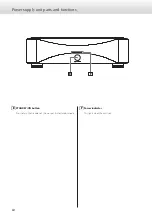19
English
Settings
Basic operation
The settings for this unit are divided into three groups: MENU 1,
MENU 2 and MENU 3.
MENU 1, MENU 2 or MENU 3 will be shown depending on how the
SETUP button is pressed.
MENU 1 items can be set independently for each of the input
connectors.
MENU 2 items are related to the display and the entire product.
MENU 3 items are related to amplifier operation.
1
Open a settings menu.
Opening MENU 1
1) Turn the INPUT knob to select the input source you
want to set.
2) Press the SETUP button to show MENU 1.
Opening MENU 2
Press and hold the SETUP button.
Opening MENU 3
In MENU 2, select “goto MENU 3” and press and hold the
SETUP button.
o
While making settings, MENU 1, MENU 2 or MENU 3 appears
at the top left of the display.
2
Press the SETUP button repeatedly to select the
setting item to change.
MENU 1
MENU 2
MENU 3
Bal>
c
Lvl>
c
Name Edit>
VolM>
c
Fade>
c
DPaOFF>
c
APS>
c
Light>
c
LightLV>
c
CPUdp>
c
goto MENU3>
XLR1>
c
XLR2>
c
XLR3>
c
THRU>
c
RS232C>
c
TRIG_O>
c
SETUP>
c
F/W
3
Use the INPUT (
l
/
;
) buttons to change the
setting.
The INPUT knob on the main unit can also be used to change
the setting.
4
Press the VOLUME (+/−) button to end making
settings.
Setting mode will also end and the display will return to normal
if nothing is done for ten seconds.
o
Settings are retained even if the power plugs are disconnected.
Summary of Contents for Grandioso C1X
Page 1: ...D01375021A OWNER S MANUAL 3 MODE D EMPLOI 29 MANUAL DEL USUARIO 55 ...
Page 2: ......
Page 81: ...81 ...
Page 82: ...82 ...
Page 83: ......