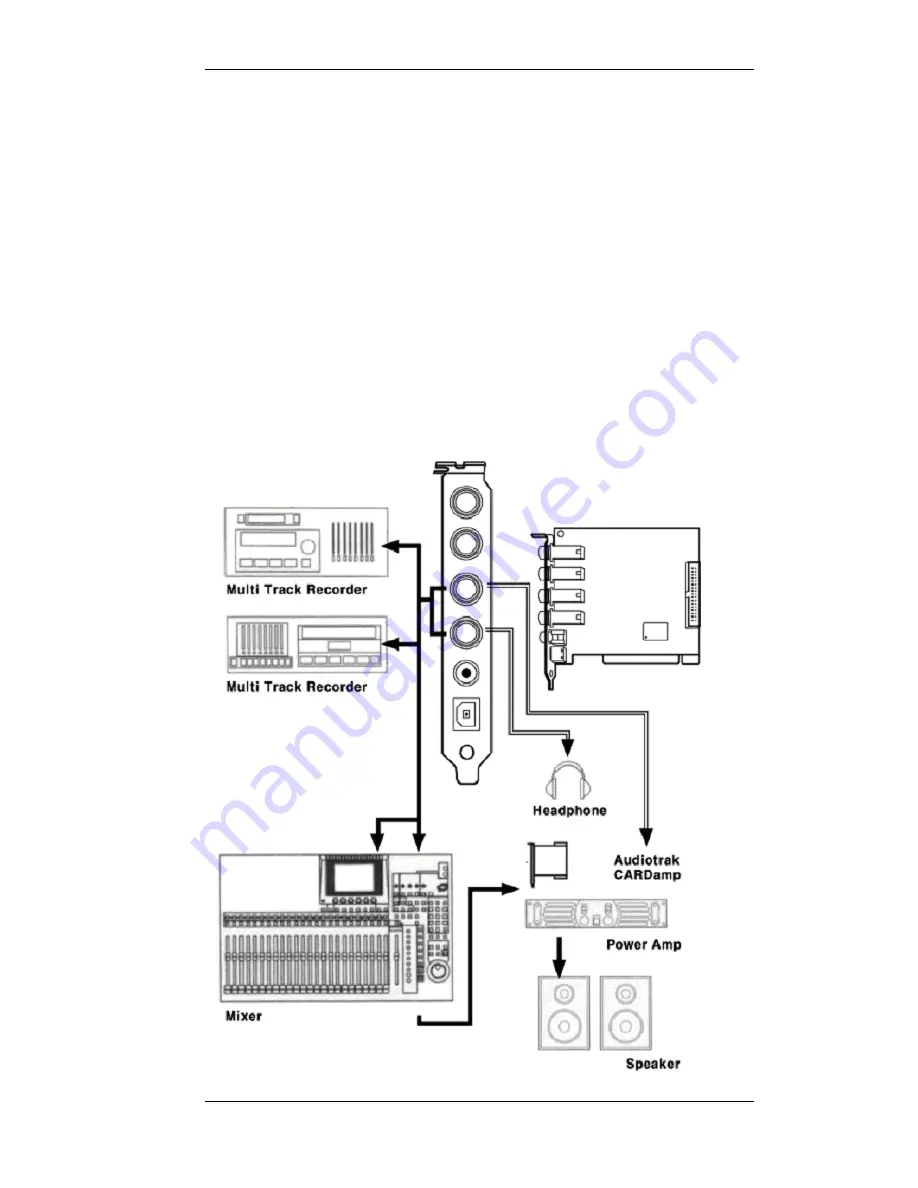
AUDIOTRAK MAYA44 MKII User Manual
- 15 -
3. Analog Output ports (1 ~4) have two different mode.
- Using 4 Output ports
In this case, analog outputs 1~4 works as output ports of a wave device. You can set up
these in your application or Windows Multimedia properties. This mode is usually used for
multiple outputs when you use a mixer or a multi-track recorder. You can use these in
multi-track recording programs such as Cubase and Cakewalk.
*** In the below picture, Indicated as black arrow connection.
- Output 1 and 2 use as 2 Channel Main monitoring mode / Using Headphone
You can use this mode when you don’t have a mixer or you want 2-channel mix down and
master output. Output 1 and 2 become stereo master output of the MAYA44 MKII. The merit
is that you can monitor all Inputs and outputs of the MAYA44 through Output 1/2.
Simultaneously, Output 3/4 become as headphone monitoring out. Select headphone button
on the control panel, you can monitor output 1/2 using headphone.
*** In the below picture, Indicated as black and white arrow connection.
















































