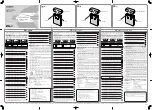Page 2
FlexCharge4
Parts and tools
M3x12 Panhead screw (2)
M4 Allen key (1)
M4x14 Panhead screw (4)
Caution: Hand-tighten screws only.
Additional tools required
• Phillips screwdriver
• Power drill with 1/8” drill bit (under-desk mounts only)
There are three ways to mount the FlexCharge4 power module:
• Edge Mount (page 2)
• Grommet Mount (page 3)
• Under-Desk Mount (page 5)
Choose the best mounting method based on user preference and the mounting circumstances.
Desk clamp (option 1)
With the edge mount method, the product is
clamped to the edge of the work surface.
Step #1 assemble the brackets and clamp
• Route the power cord through the opening in the top
bracket.
• Attach the top bracket to the rear of the power
module using the two M3x12 panhead screws.
Tighten securely.
power module
M3x12