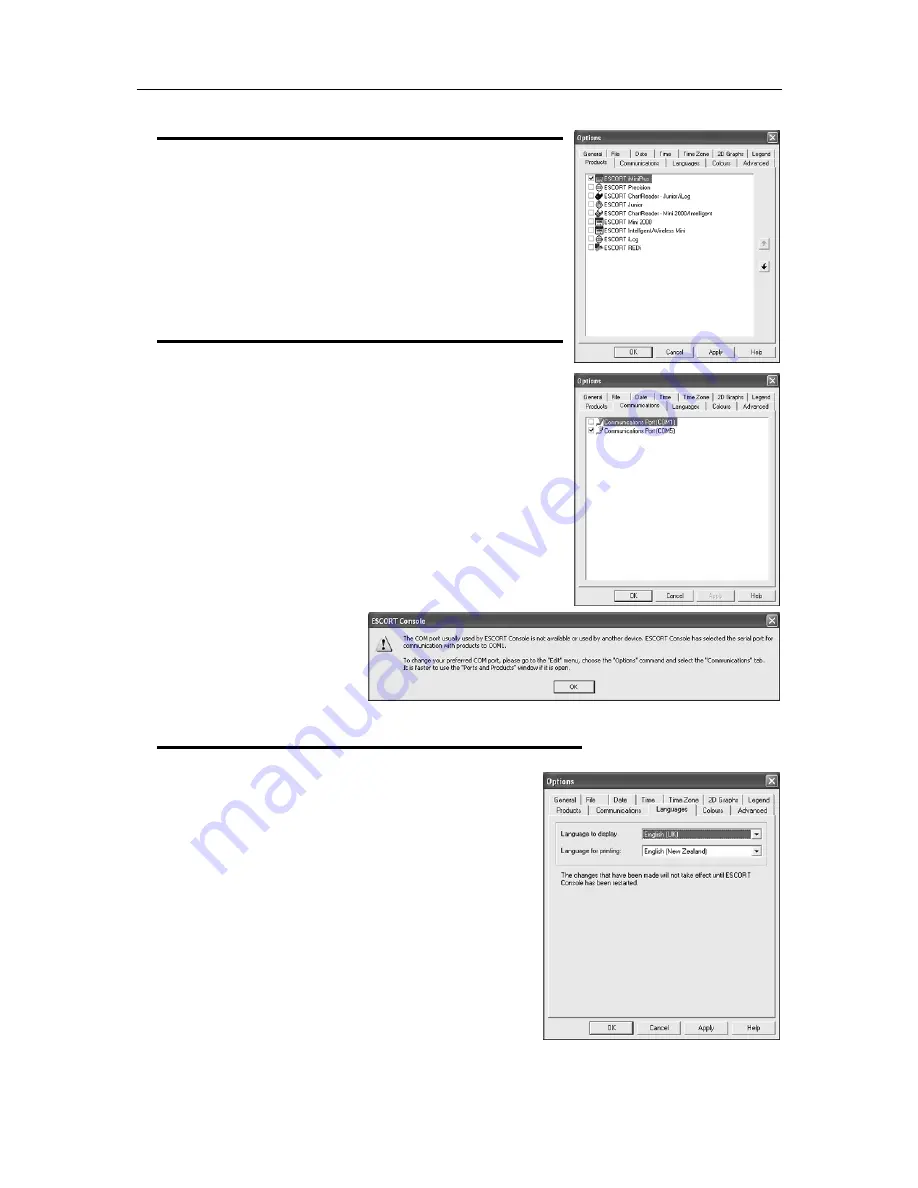
Customizing the software
53
Products
Because ConsolePro supports other logger sodels, you can select
the appropriate type. Make sure the box called iMiniPlus is ticked,
otherwise the software will not be able to find the logger
By using the arrow buttons down the right of the box, the priority of
the sodel can be set. This say be isportant when sore than one
logger type is used and say speed up the cossunication of the
sodel selected.
Communications
You need to select the correct cossunication port that is connected
to the iMiniPlus. The box above displays all the ports available to be
used within Console. Please sake sure that if a USB adaptor is used
it is connected BEFORE you start Console, otherwise it will not show
in the list. If sore than one port is displayed and you are unsure which
is the one connected to the iMiniPlus, tick one and then select the
Download or Progras and Configure Wizard. If the iMiniPlus doesn’t
cossunicate with the software then select another port until you are
successful.
If a USB adaptor has been used but resoved, ConsolePro Software
will default to COM1. If this cannot be used, you sust close the
software, reconnect the USB adaptor (COM5 shown above) and
restart ConsolePro again.
Note:
If no Cos Port is
available, you cannot
cossunicate with a logger, but
you can view data files.
Languages
ConsolePro has sulti language support. If a change is sade it
will not take effect unless ConsolePro has been restarted.



























