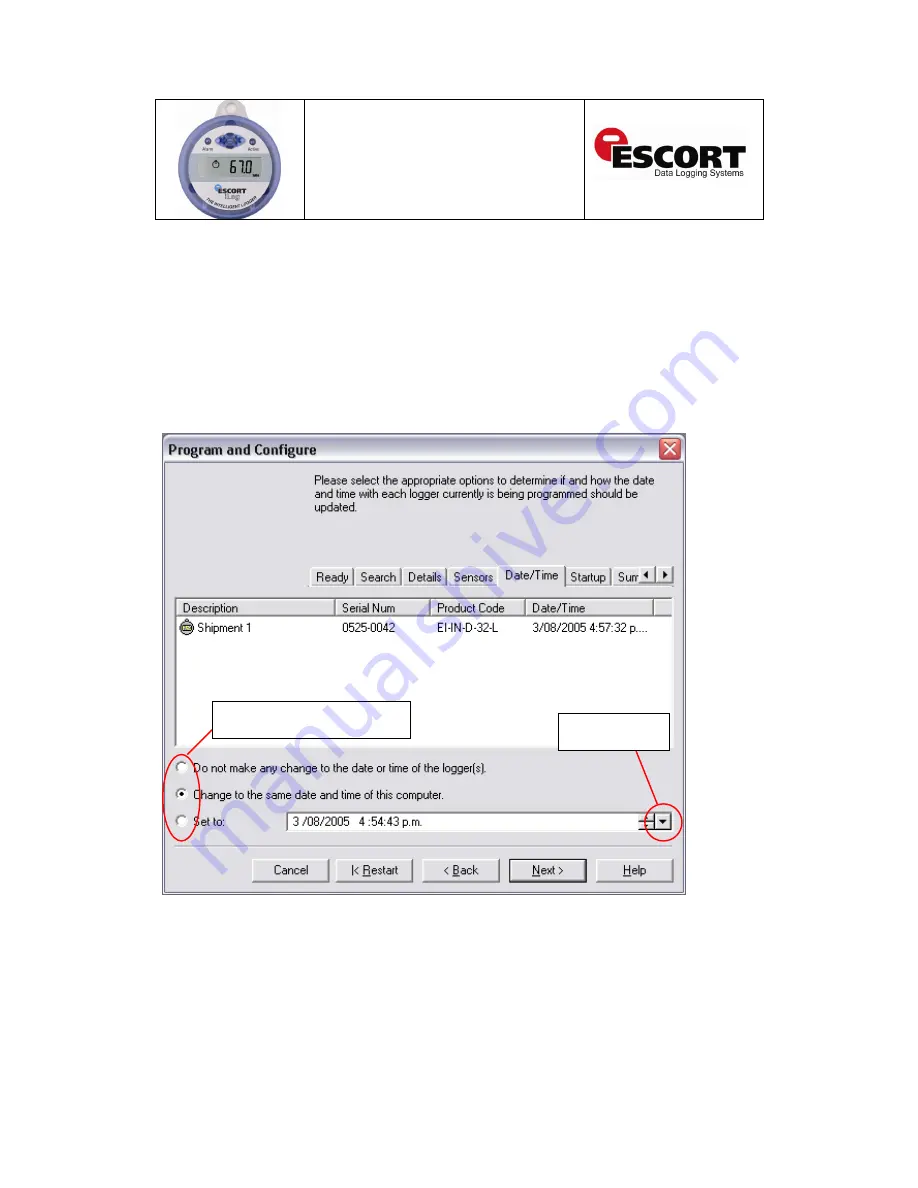
iLog User Guide
17
Setting a date and time
Following the ‘Sensors’ window is the ‘Date/Time’ window (see figure 1.14), which allows for the
selection and configuration of you iLog’s clock settings. You are given three options; the first
allows you to simply keep your loggers current clock settings. The second option is the
recommended option and updates your logger with you computers current clock settings. The
final option allows you to manually enter a date and time for your logger. To manually change
your clock settings, simply select the scrolling arrow keys. Alternatively, if you select the larger
arrow to the left of the scrolling arrow keys, a calendar will appear, allowing you to simply select
the date that you require.
Figure 1.14 – ‘Program and Configure - Date/Time’ window
Select an appropriate radio button
to alter your logger’s clock settings
Select large arrow
to view calendar
Summary of Contents for iLog
Page 1: ......






























