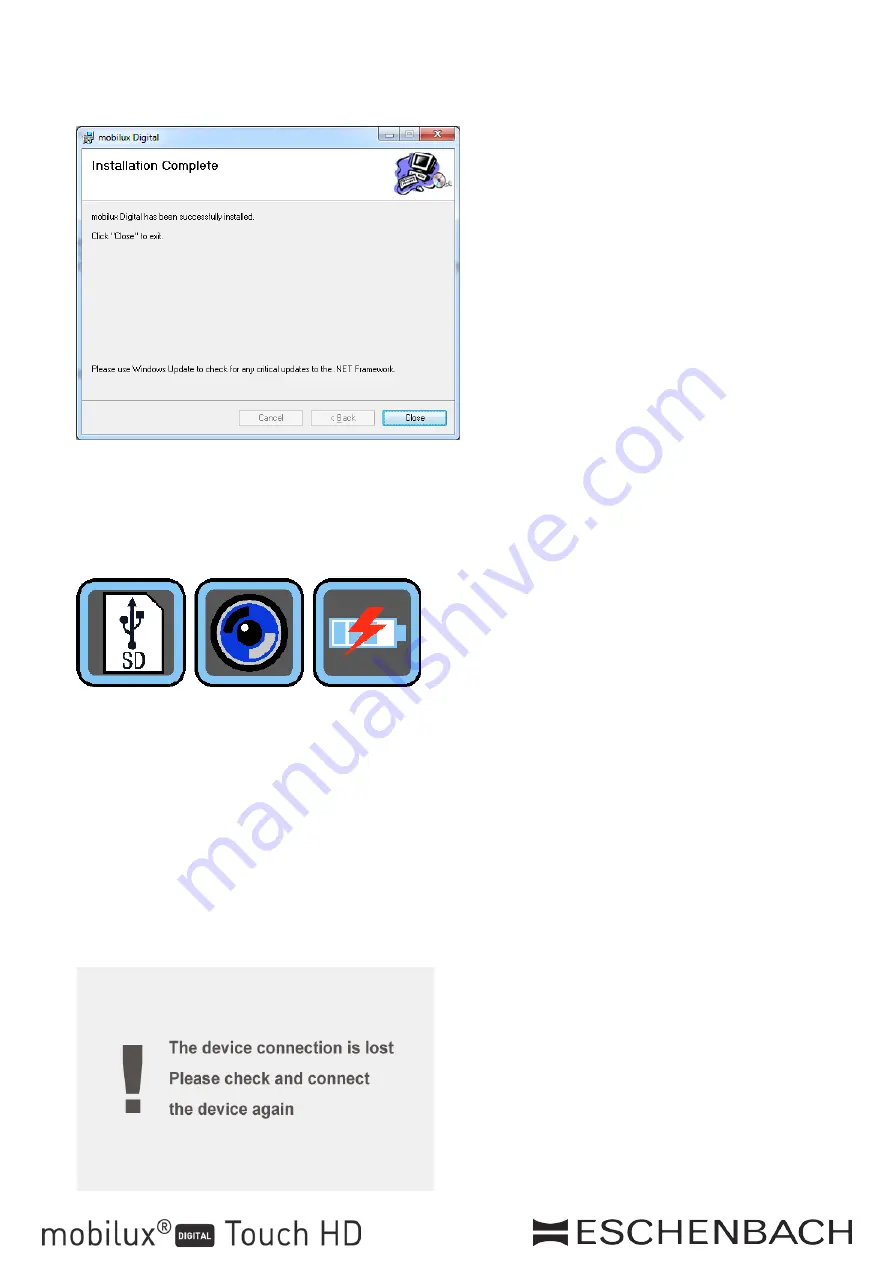
- 9 -
Installation
8. Concluding the installation:
Once you see this window, the installation has been successfully completed. Click "Close" to
close the window and complete the process.
Providing communication
1. Now tap the small SD card symbol bottom left on the reading device screen in order to access
the USB function selection:
Tap the middle symbol to select the USB mode for communication between the reading device
and the mobilux Digital software.
2. Start the mobilux Digital program. A window which shows the reading device live image will
open on the computer screen. Place the reading device on the material to be read using its sup-
port surfaces and move it in the direction of reading during reading.
Please note that the reading device does not switch off after 3 minutes as stated in the instruction
manual when operating the computer, since the power necessary for this operation is provided
by the computer and does not affect the charging status of the built-in rechargeable batteries.
If you start the program without having selected the correct USB mode, a window with the fol
-
lowing error message will be displayed:
























