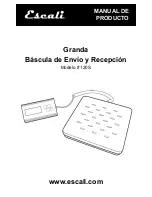2
Thank you for purchasing an Escali digital scale.
Please read the following opera-
tion information to ensure the proper function of your new scale.
BATTERY INSTALLATION
1. Turn the entire scale upside down and set it securely on a firm, flat surface.
2. Remove the battery cover from the base plate.
3. Install one 9V battery into the battery compartment, ensuring that the positive/
negative side is in the direction as shown in the cabinet.
4. Place the battery cover back onto the base plate.
HOW TO WEIGH
1. Press the
key to power the scale on.
2. Press the
MODE
key to select a measuring unit (kg or lb).
3. Place item slowly on the platform.
HOW TO USE THE TARE FEATURE
This feature allows you to obtain the exact weight of an item in a
container, by subtracting the weight of the container.
1. Place the container without the item onto the platform.
2. Press the
TARE/ZERO
key to zero out the display.
3. Slowly add the item to the container. The display will show the weight of the item
only.
COUNTING MODE
1. Power the scale on
2. Press and hold the
PCS
key while in weighing mode for about 3 seconds to start
selecting your sample size.
3. Press
MODE
to select your sample size in the sequence of:
25 → 50 → 75 → 100.
4. Once you have determined your sample size, place the exact amount of pieces
onto the platform to match the sample size on your display.
5. Press the
PCS
key to confirm.
6. You can now add or subtract pieces from the platform. Press
MODE
to return to
weighing mode.
NOTE: Once the scale is powered off and restarted, the counting mode will recall the
last sample size used by pressing the
PCS
key.
INSTALLATION OF MOUNT BRACKET AND REMOTE UNIT
1. Place the mount bracket on the wall and use a pencil/pen to mark the holes
position.
2. Drill a 4 mm hole on the marked position. Put the plastic socket on the wall.
3. Fasten the mount bracket on the wall with the screws.
4. Slide the remote unit onto the mounted bracket.