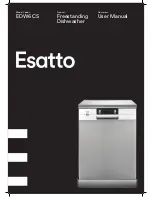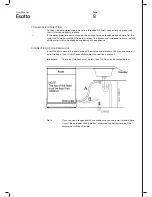Page:
10
User Manual:
CONTROL PANEL
1.
On/Off Button: to switch On/Off the appliance.
2.
Display screen: to show the remaining time and the state (running state, delay time etc )
Program indicators :
→
To show the selected washing program.
→
Child Lock indicator : To show when Child Lock function is selected.
→
Extra Dry indicator : To show when Extra dry function is selected.
→
Half Load function indicator: To show when half load function is
selected.
→
Rinse aid indicator : To show when the rinse aid need to be refilled.
→
Faucet indicator : To show when the faucet forget to open.
→
Washing cycle finished indicator : To show when the washing cycle is
finished.
→
To show the delay time, remain time and error code.
3.
Half load function Button: To select Half load function. When Half load function is
selected, both sprayers will be running and all baskets could be loaded.
4.
Extra Drying function select Button:To selcet Extra Drying function. An increased
temperature during the final rinse to increase drying well.There is a slight increase in the
energy consumption.
5.
Start /Pause button: To start the selected washing program or pause the washing
program when the machine is working.
6.
Delay Button : Press the button to add the delay time.
7.
Delay Button : Press the button to decrease the delay time.
8.
Program Button : To Press the button to select appropriate Program.
Attention:
Child lock function: press the Extra dry button and the Half load button
simultaneously to lock the operation, the same way to unlock.
FILLING THE RINSE AID DISPENSER
The rinse aid is released during the final rinse to prevent water from forming droplets on
your dishes, which can leave spots and streaks. It also improves drying by allowing water
to roll off the dishes. Your dishwasher is designed to use liquid rinse aids. The rinse aid
dispenser is located inside the door next to the detergent dispenser. To fill the dispenser,
open the cap and pour the rinse aid into the dispenser until the level indicator turns
completely black. The volume of the rinse aid container is about 110ml.
Warning!
Only use specific "Rinse Aid" branded products and never fill the rinse aid
dispenser with other substances and they may damage the dishwasher.
→
If there is no rinse-aid warning light in the control panel, you can judge
the amount of rinse-aid by the color of the optical level indicator "C"
located next to the cap. When the rinse-aid container is full, the whole
indicator will be dark. As the rinse-aid diminishes, the size of the dark dot
decreases. You should never let the rinse aid get below 1/4 full.