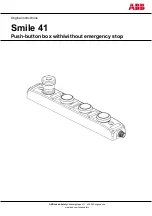SECTION 5
TROUBLESHOOTING
16
7.
With the side panels in place, reapply input power to the
power source and perform high voltage checks (desig-
nated by
) listed in the following tables.
A. Wire Feeder or Control
If it is determined that the wire feeder is operating
improperly, refer to the troubleshooting information
located in the instruction booklet.
B. Power Source
If the power source is operating improperly, the
following troubleshooting information may be used to
locate the source of the problem.
Check the problem using the following troubleshoot-
ing guide (Figure 5-1). The potential problems are
listed in "most probable" order, and the remedy may
be quite simple. If the cause cannot be located
quickly, open the power source and perform a simple
visual inspection of all components and wiring. Check
for secure terminal and plug connections, loose or
burned wiring or components, bulged or leaking
capacitors, or any other sign of damage or discolora-
tion. Always follow this general rule — Do not replace
a printed circuit (PC) board until you have made all of
the checks listed in the following guide. Always put
the power switch in its OFF position before removing
or installing a PC board. Take great care not to grasp
or pull on components when removing a PC board
and always place a removed board on a static-free
surface. If a PC board is found to be the problem,
check with your ESAB supplier for a replacement.
Provide the distributor with the part number of the
board, as well as the serial number of the power
source.
Do not attempt to repair the board your-
self. Warranty on a PC board will be null and void
if repaired by customer or any unauthorized re-
pair shop.
5.1 TROUBLESHOOTING
Electric shock can kill! Ensure all primary power to
the power source has been externally disconnected.
Open wall disconnect switch or circuit breaker be-
fore attempting inspection of work inside of the
power source.
Capacitors can explode causing personal injury. To
avoid injury, carefully read and do the following:
The subject warning concerns the four power filter-
ing capacitors mounted behind Power Board No. 1
and No. 2. (For location, see figure 6-3.)
This potential hazard exists when the side panels are removed
and power is ON. This should only occur when troubleshooting
the power source.
Safe troubleshooting practice requires a systematic procedure as
follows:
1.
Disconnect primary input power to power source.
2.
Remove panels and perform visual inspection for obvi-
ous problems; loose wiring and plug connections, dam-
aged or discolored components, etc.
3.
Perform resistance checks described in the following
tables.
4.
With input power deenergized and side panels re-
moved, locate the Input Bridge Module (IBR) (see Fig-
ures 5-1 and 6-5). Using the existing wiring diagram
(Figure 5-5), disconnect and tape the large gray leads
attached to terminals IBR (+) and IBR (-). This will
prevent high voltage input to power boards No. 1 and
No. 2, eliminating the potential hazard while performing
the low voltage checks in step 5.
NOTE
High voltage checks, listed in the following tables, must be
performed with the side panels installed and IBR leads con-
nected. To distinguish the high voltage checks (from low voltage)
we have indicated these readings with the
symbol.
H.V.
5.
Apply input power to the power source, and perform the
low voltage checks described in the following tables.
6.
After the low voltage checks are completed, disconnect
input power to power source and reconnect IBR (+) and
(-) leads to module, and reinstall the unit's side panels.