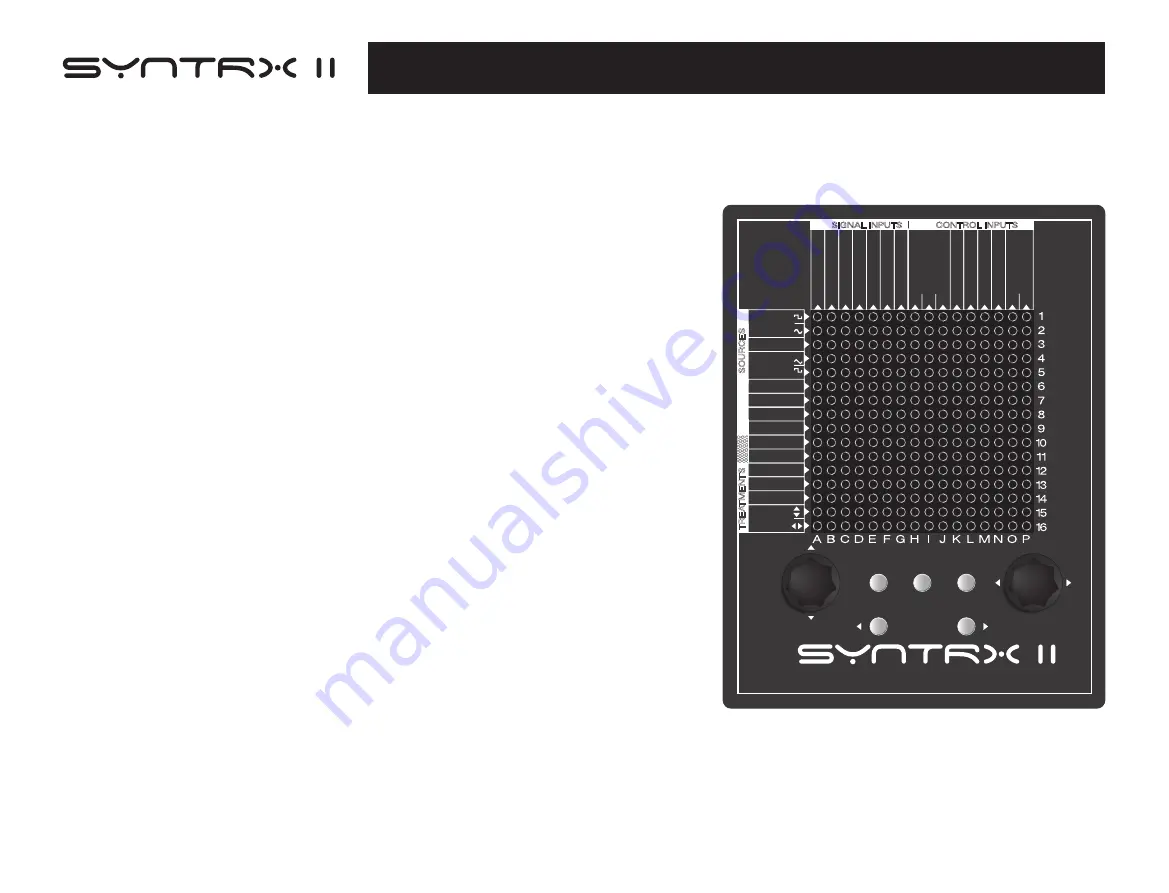
PATCH MATRIX IN USE
To build a patch, avigate the matrix via the X and Y encoders and select a patch
point. The left encoder allows you to make attenuated connections. Push the encoder
to make a connection. The first push makes a connection with a gain value of 1, the
second – gain 0.7, the third – gain 0.3 and the fourth turns the connection off. The right
encoder makes a connection with a gain value of 1 and pushing it the second time
disconnects it – basically, it works like a shortcut with only two options - maximum
attenuation level or off.
Connection preview/live performance (equivalent to making experimental sounds
on Synthi by sticking a pin into a matrix patch point to check the sound and removing it) –
navigate to the desired connection point, push and hold SHIFT and push either one of
the encoders. While the encoder is pushed, the connection is active.
Saving patches. Once you are happy with a patch, push the SAVE button and
access the saved patches view. Use the X/Y encoders to navigate to the desired
position and push either one of the encoders to save the patch. The relevant LED on
the patch matrix will illuminate. NB! Top left and bottom right positions (half dimmed)
are reserved, and you can’t access them. If you change your mind and do not want to
save the patch, just push SAVE or SHIFT to exit to the patch building mode. The
matrix automatically saves the last patch every 30” and when power cycling, it will
remember the last active patch. You can choose a memory display between matrix
and text modes. Refer to configuration settings on page 26.
Recalling patches. Push the RECALL button to access the saved patches mode.
Use the encoders to navigate to one of the saved patches, and push either one of the
encoders to recall it.
Deleting patches. Push the SAVE button. Use the encoders to navigate to the patch
you wish to delete. Push and hold RECALL for more than 5” and the LED with the
patch name will go off.
Random Patches. Sometimes you may want to go extremely experimental or you
may simply lack inspiration. Therefore we have implemented patch randomization
functionality! Push and hold the SHIFT button and push the right PATTERN button and
the Matrix Mixer will generate a random patch based on randomization density and
randomization area settings described on configuration settings page in this manual.
NB! Not all random patches will generate sound because sometimes there will be no
signal routed to the output(s).
Sequential patch change. Push < PATCH > buttons to change patches instantly.
With each push of a button, the patch matrix will advance to the next (or previous)
saved patch. This is a very handy feature when designing live performances with the
SYNTRX II.
The PATCH MATRIX has 256 possible patch points, each with three levels of attenuation and it has a memory of 254 patches.
SIGNAL INPUTS
CONTROL INPUTS
Ch1 Output
Scope
Ch2 Output
Envelope Signal
Filter
Deca
y
Oscilla
tor Shape
S&H Input
Filter Frequency
Output
ch. level
Ringmod A
Ef
fects
1
2
Oscilla
tor
frequency
1
2
3
SOURCES
TREA
TMENTS
Oscillator 3
+S&H
Noise
Input 1
Env. Follower
Input 2
Env. signal
Filter
Trapezoid
Ring mod
Effects
Joystick
Oscillator 2
Oscillator 1
RECALL SAVE
SHIFT
PATCH
16
Summary of Contents for SYNTRX II
Page 1: ...USER MANUAL...







































