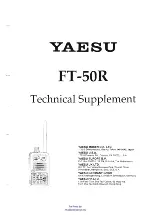D1 Series
User Guide, Rev. 03 (September 2016)
Configuration
Channel selection
The channel selection may be execute or in
Hardware Mode
, by using the Dip Switch bank or in
Software
Mode
by using the linked DTE and the suitable procedure. An alternative procedure is the
Remote Channel
Configuration
to change the operative channel parameters in a remote unit via the radio network.
1 – Hardware Channel Selection
The first three switches of the Dip Switch Bank
S1
on the radiomodem card are used to select manually the
operative channel. The 4th switch is the power on switch for the entire apparatus and
must always be
in
ON
position.
Channel
S2 Dip 1
S2 Dip 2
S2 Dip 3
1
OFF
OFF
OFF
2
ON
OFF
OFF
3
OFF
ON
OFF
4
ON
ON
OFF
5
OFF
OFF
ON
6
ON
OFF
ON
7
OFF
ON
ON
8
ON
ON
ON
S2 Dip 4 must be always on ON positon
Can be switch on OFF positon only in case of using
DTR (consult ERE for more details)
2 – Channel Selection by DTE
An alternative technique to change/select the operative channel is the
software setting by the DTE
. In this
case the
Addr from DTE
mode
must be selected
for all operative modes including
Broadcasting mode
.
If all the eight available channel are configured, the channel selection between them is made possible
following this procedure:
Send
3 bytes
from DTE to Radiomodem in the following order:
New Channel Number – 09h – New
Channel Number
. All bytes must be sent in
hexadecimal code
.
After the change, a waiting time of at least 1 millisecond is necessary before start of the normal utilisation.
The string
00h – 09h – 00h restores the manual selection
via Dip Switches. Because the
channel change
via DTE is not stored
in the radiomodem memory, whenever the supply line is disconnected the unit
resets
itself
in manual selection
.
3 – Channel Selection of a Remote Unit using the Master Unit and the Radio Network
.
In the standard applications one or more peripherals may be placed in a “problematic” site essentially due to
logistic difficulties.
To avoid this problems a Remote Programming/Channel selection utility is installed into the configuration
software.
The programming procedure is exhaustively explained below under the
Remote Configuration
paragraph.
11
S2