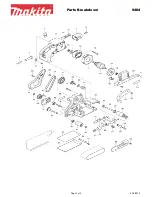1200W 4" BELT SANDER
collection bag is full, remove and empty by opening
the zip on the dust bag.
Using the dust extraction adaptor
Your sander is equipped with a dust extraction
adaptor, which is designed for connecting your tool
to a vacuum cleaner. Connect the dust extraction
adaptor into the hose of a vacuum cleaner.
First please turn on the vacuum cleaner, then turn
on the sander. If you stop sanding, first turn off the
sander, then turn off your vacuum cleaner.
Warning: DO NOT face to the dust
extraction spout directly. Always use your
tool connected with a dust bag or connecting to
vacuum cleaner.
7. DRIVE BELT (SOLD SEPARATELY)
REPLACEMENT (See Fig. 8, 9)
Warning: Remove the main plug from the
socket before carrying out a drive belt
replacement. Do not attempt to remove the
drive belt until the belt wheel has cooled down.
Remove the screw and the belt cover. Carefully cut the
drive belt if not already broken and remove from your
belt sander. Fit your new drive belt around the large
pulley. Then install onto the small pulley by rotating
clockwise and pushing the drive belt shown around
the small pulley at the same time. The drive belt will
be a tight fit. Fit the belt cover and the screws.
8. CARBON BRUSHES (SOLD SEPARATELY)
REPLACEMENT (See Fig.10)
Remove and check the carbon brushes regularly.
When they are worn to length of about 6mm, both
new carbon brushes should be replaced at the same
time. When changing worn carbon brushes, use a
slotted screwdriver to remove the brush holder caps.
Take out the worn carbon brushes, insert the new
ones and make sure the carbon brushes moving
freely in the brush holders. Finally, secure the brush
holder caps.
Fig. 5
Fig. 6
Fig. 7
Fig. 8
Summary of Contents for ERB378SDR
Page 1: ...1200W 4 BELT SANDER ERB378SDR...
Page 2: ...Original Instructions Version 2 0...
Page 10: ...1 3 5 8 4 2 1 7 6...
Page 19: ...1200W 4 BELT SANDER...
Page 20: ......