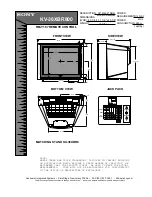GETTING STARTED
1.1 Inside the Box
1
1.2 Equiso Streaming Smart Stick
2
1.3 Equiso Remote
3
1.4 Using Your Equiso Remote
4
1.5 What You Need
5
1.6 Charging the Remote
6
1.7 Connecting the Equiso to Your TV
7
1.8 Settings
8
1.9 Wireless Network Configuration
8
1.10 Access the On-screen Keyboard
9
1.11 Using Your Equiso Remote to Control Your TV 10
WATCH
2.1 Sensitivity of Remote
11
2.2 Add a Google Account
11
2.3 Access the Google Play Store 12
2.4 Download and Install Apps
12
2.5 Factory Reset
13