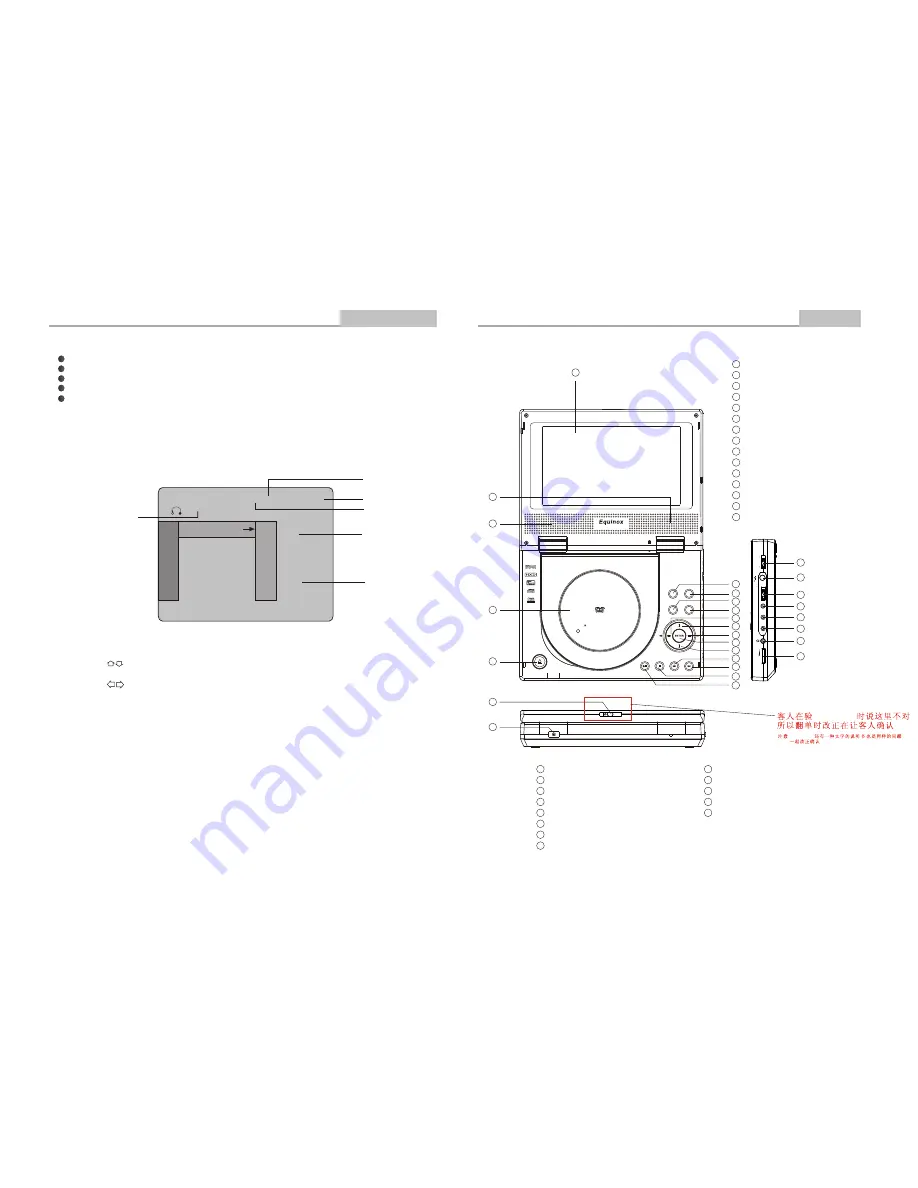
Panel Illustration
-5-
Introduction
1
2
3
4
5
6
7
8
9
10
11
12
13
14
16
17
18
19
20
21
22
23
24
25
26
27
28
15
LCD DISPLAY
SPEAKER RIGHT
SPEAKER LEFT
DISC TOP
OPEN DISC TOP
OPEN LCD DISPLAY
SENSOR
MENU BUTTON
16:9/4:3 SELECT BUTTON
FUNCTION BUTTON
SETUP BUTTON
LEFT/REV BUTTON
UP BUTTON
RIGHT/FWD BUTTON
ENTER BUTTON
DOWN BUTTON
PREV BUTTON
NEXT BUTTON
STOP BUTTON
PLAY/PAUSE BUTTON
POWER
DC 12V INPUT JACK
INPUT/OUTPUT SELECT
VIDEO JACK
AUDIO JACK
COAXIAL OUTPUT JACK
EARPHONE JACK
VOLUME KNOB
V
O
L
U
M
E
D
C
I
N
1
2
V
P
O
W
E
R
O
N
O
F
F
C
O
A
X
IA
L
A
U
D
IO
V
ID
E
O
IN
P
U
T
O
U
T
P
U
T
1
2
3
4
5
6
7
8
9
10
11
12
13
14
15
16
17
18
19
20
21
22
23
24
25
26
27
28
MP3 Playback
Advanced Features
-24-
File: A01
File window
Directory
File name
Current track
Total tracks
Elapsed time of
the current track
056/140
0:00:01
Press to select the file when the cursor appears in the file window.
Press
ENTER
to play the current file selected by the cursor.
Press to switch between the directory window and the file window.
Note:
During MP3 playback,
Forward Scan
and
Reverse Scan
are not available.
MP3
Supported formats
Disc format: ISO 9660, Joliet
Music file format: MP3
MP3 bit rate (data rate): 32 -192 kbps
Total number of music files and albums: around 350 per disc.
Sampling rate: (CBR)32kHz/44. 1kHz/48kHz/64kHz; (VBR) 16kHz/22kHz/24kHz/32kHz (MPEG )
Note
: The player will not identify or play MP3 discs under the following conditions: recording format is not supported,
badly scratched or deformed disc, MP3 recorded in CD-R or CD-RW which is not finalized, or a dirty pickup.
When a MP3 disc is loaded, the screen will display as follows:
CDA
1
2
3
4
5
6
A01
A02
A03
A04
A05
A06
A07
A08
A09
7
8
9
DIGITAL VIDEO
DIGITAL AUDIO
POR
TA
BL
E D
VD
/C
D
/M
P
3
P
L
A
Y
E
R
FUNCTION
16:9
/
4:3
MENU
SETUP
TM
DVD2012E
DVD2012E
,
.
:DVD2012E
,
,
~~

































