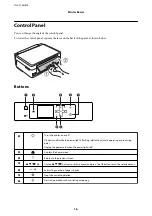Contents
Introduction to the Manuals. . . . . . . . . . . . . . . . . . . 8
Using the Manual to Search for Information. . . . . . . 8
Marks and Symbols. . . . . . . . . . . . . . . . . . . . . . . . . 9
Descriptions Used in this Manual. . . . . . . . . . . . . . 10
Operating System References. . . . . . . . . . . . . . . . . 10
Safety Instructions. . . . . . . . . . . . . . . . . . . . . . . . . 11
Printer Advisories and Warnings. . . . . . . . . . . . . . 12
Advisories and Warnings for Setting Up/
Using the Printer. . . . . . . . . . . . . . . . . . . . . . . . 12
Advisories and Warnings for Using the
Printer with a Wireless Connection. . . . . . . . . . . 13
Advisories and Warnings for Using Memory
Cards. . . . . . . . . . . . . . . . . . . . . . . . . . . . . . . . 13
Advisories and Warnings for Using the LCD
Screen. . . . . . . . . . . . . . . . . . . . . . . . . . . . . . . . 13
Protecting Your Personal Information. . . . . . . . . . . 13
Part Names and Functions. . . . . . . . . . . . . . . . . . . 14
Control Panel. . . . . . . . . . . . . . . . . . . . . . . . . . . . 16
Buttons. . . . . . . . . . . . . . . . . . . . . . . . . . . . . . . 16
Guide to the LCD Screen. . . . . . . . . . . . . . . . . . 17
Network Connection Types. . . . . . . . . . . . . . . . . . 19
Connecting to a Computer. . . . . . . . . . . . . . . . . . . 20
Connecting to a Smart Device. . . . . . . . . . . . . . . . 21
Making Wi-Fi Settings from the Printer. . . . . . . . . . 21
Making Wi-Fi Settings Manually. . . . . . . . . . . . . 22
Making Wi-Fi Settings by Push Button Setup. . . . 23
Making Wi-Fi Settings by PIN Code Setup
(WPS). . . . . . . . . . . . . . . . . . . . . . . . . . . . . . . . 24
Making Wi-Fi Direct (Simple AP)
Connection Settings. . . . . . . . . . . . . . . . . . . . . . 24
Making Advanced Network Setting. . . . . . . . . . . 25
Checking the Network Connection Status. . . . . . . . 26
Checking the Network Status Using Network
Icon. . . . . . . . . . . . . . . . . . . . . . . . . . . . . . . . . 26
Checking the Network Status from the
Control Panel. . . . . . . . . . . . . . . . . . . . . . . . . . 26
Printing a Network Connection Report. . . . . . . . 27
Printing a Network Status Sheet. . . . . . . . . . . . . 33
Replacing or Adding New Access Points. . . . . . . . . 34
Changing the Connection Method to a Computer. . 34
Disabling Wi-Fi from the Control Panel. . . . . . . . . .35
Disconnecting Wi-Fi Direct (Simple AP)
connection from the Control Panel. . . . . . . . . . . . . 35
Paper Handling Precautions. . . . . . . . . . . . . . . . . . 37
Available Paper and Capacities. . . . . . . . . . . . . . . . 38
List of Paper Types. . . . . . . . . . . . . . . . . . . . . . . 39
Loading Paper in the Rear Paper Feed. . . . . . . . . . . 39
Placing Originals on the Scanner Glass. . . . . . . . . . 43
How to Place Various Originals. . . . . . . . . . . . . . . .44
Supported Memory Cards. . . . . . . . . . . . . . . . . . . 45
Inserting and Removing a Memory Card. . . . . . . . .45
Printing from the Control Panel. . . . . . . . . . . . . . . 47
Printing Photos by Selecting from a Memory
Card. . . . . . . . . . . . . . . . . . . . . . . . . . . . . . . . . 47
Printing Lined Paper, Calendars, Original
Writing Paper, and Original Greeting Cards. . . . 48
Printing Original Envelopes. . . . . . . . . . . . . . . . 49
Printing in Various Layouts. . . . . . . . . . . . . . . . 51
Printing from a Slideshow. . . . . . . . . . . . . . . . . 51
DPOF Printing. . . . . . . . . . . . . . . . . . . . . . . . . 52
Menu Options for Print Photos Mode. . . . . . . . . 52
User's Guide
Contents
4