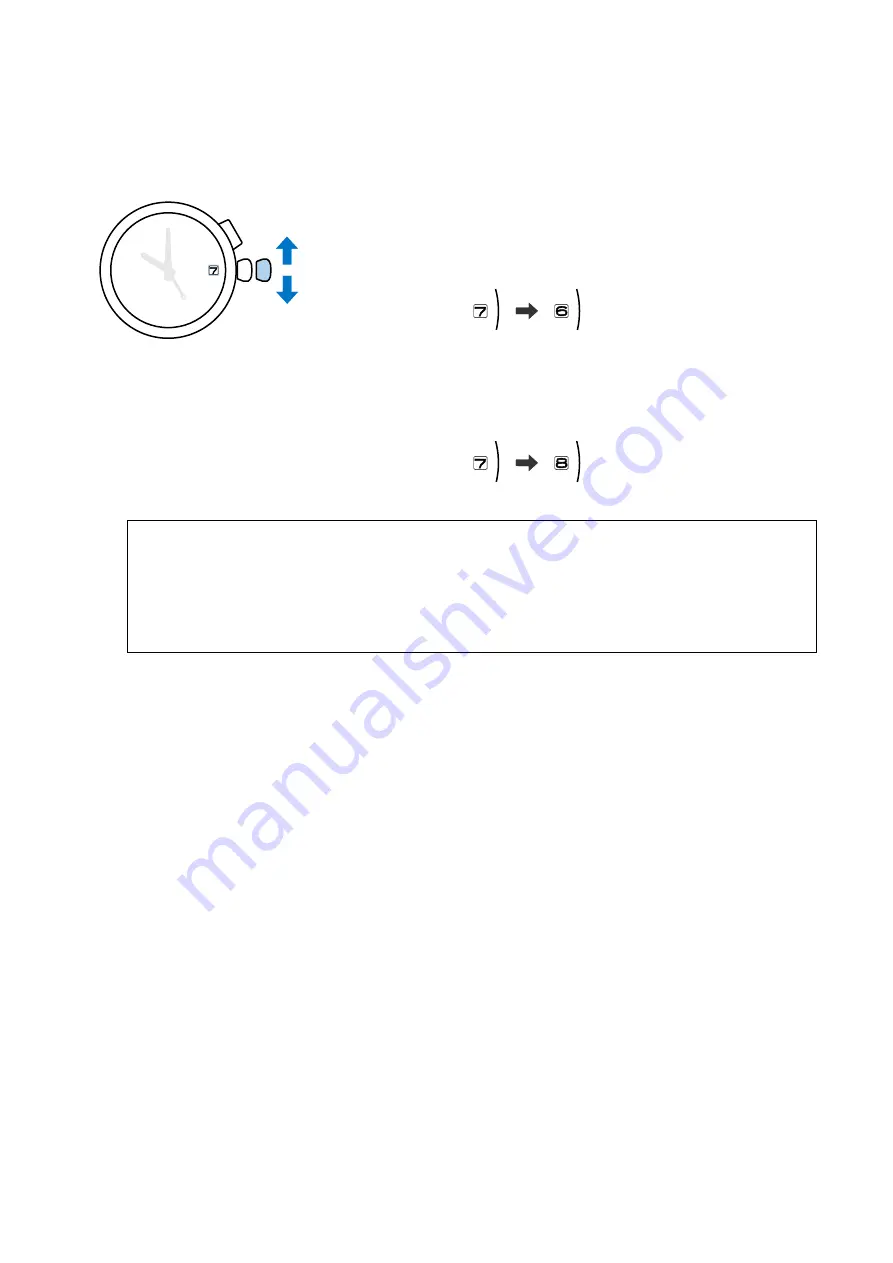
B
Turn the crown to adjust the calendar (date).
Rotating the hour hand twice changes the calendar (date) by one day.
❏
Turn right:
The hour hand moves counterclockwise.
Rotating the hour hand twice turns back
the date by one day.
❏
Turn left:
The hour hand moves clockwise.
Rotating the hour hand twice advances
the date by one day.
Note:
❏
The crown can be turned either way. Turn the crown the way that will enable correcting the date with the least
number of turns.
❏
Turn the crown gently.
❏
The other hands may move a little when you adjust the hour hand. This is not a malfunction.
C
When the hour hand has returned to the original position, push the crown in one
step and turn it to the right (lock).
ME25/TR-ME2 User's Guide
Adjusting the Time/Calendar (Date)
24






























