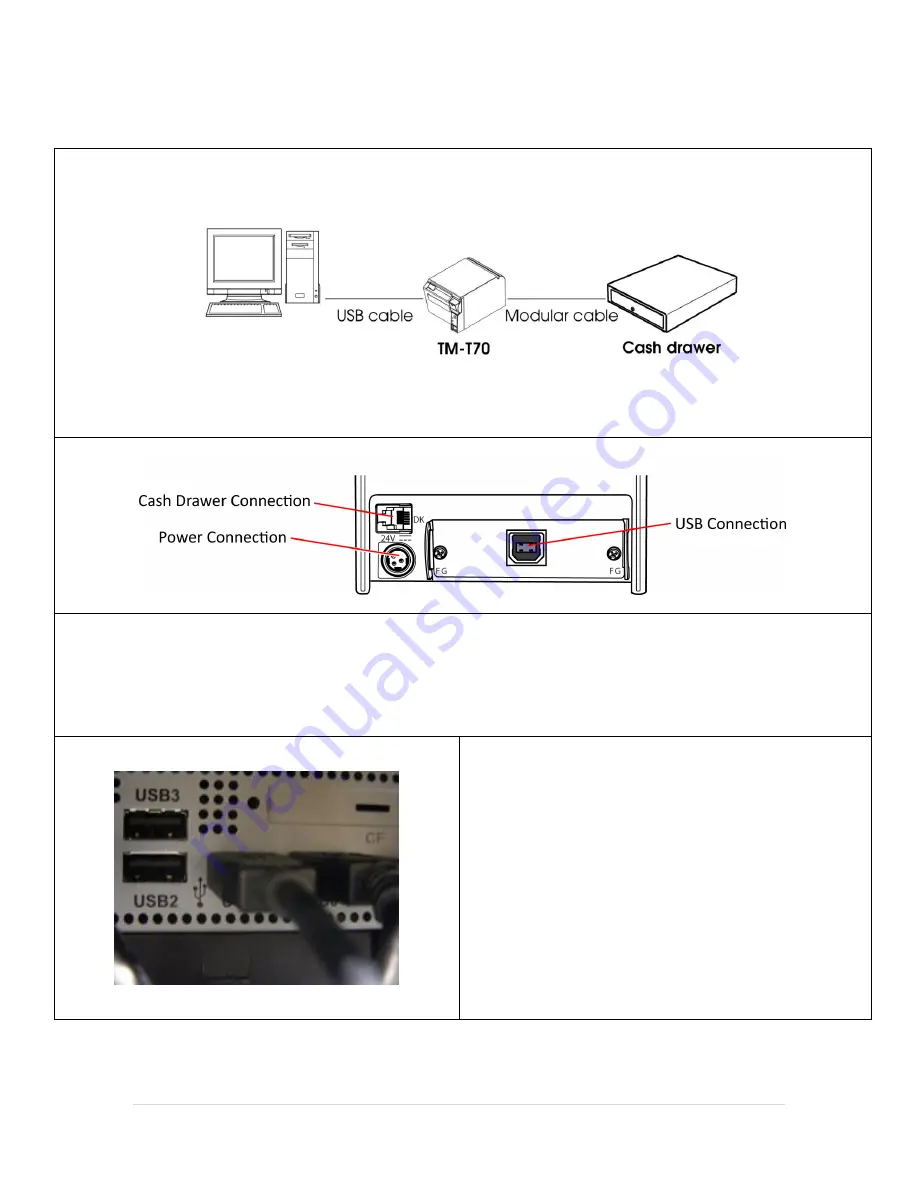
3 |
P a g e
Hardware Installation
Diagram of how the printer will be interfaced with the computer
1.
Using the above image to correctly plug in all of the cables that came with the TM-T70 series receipt printer.
Note
: The printer may have a different interface than the one pictured above (e.g. parallel, serial, etc…).
2.
Plug the other end of the interface cable into the back
of the computer.
3.
Plug the other end of the cash drawer cable into the
back of the cash drawer.
4.
Plug the power cable into an outlet.













