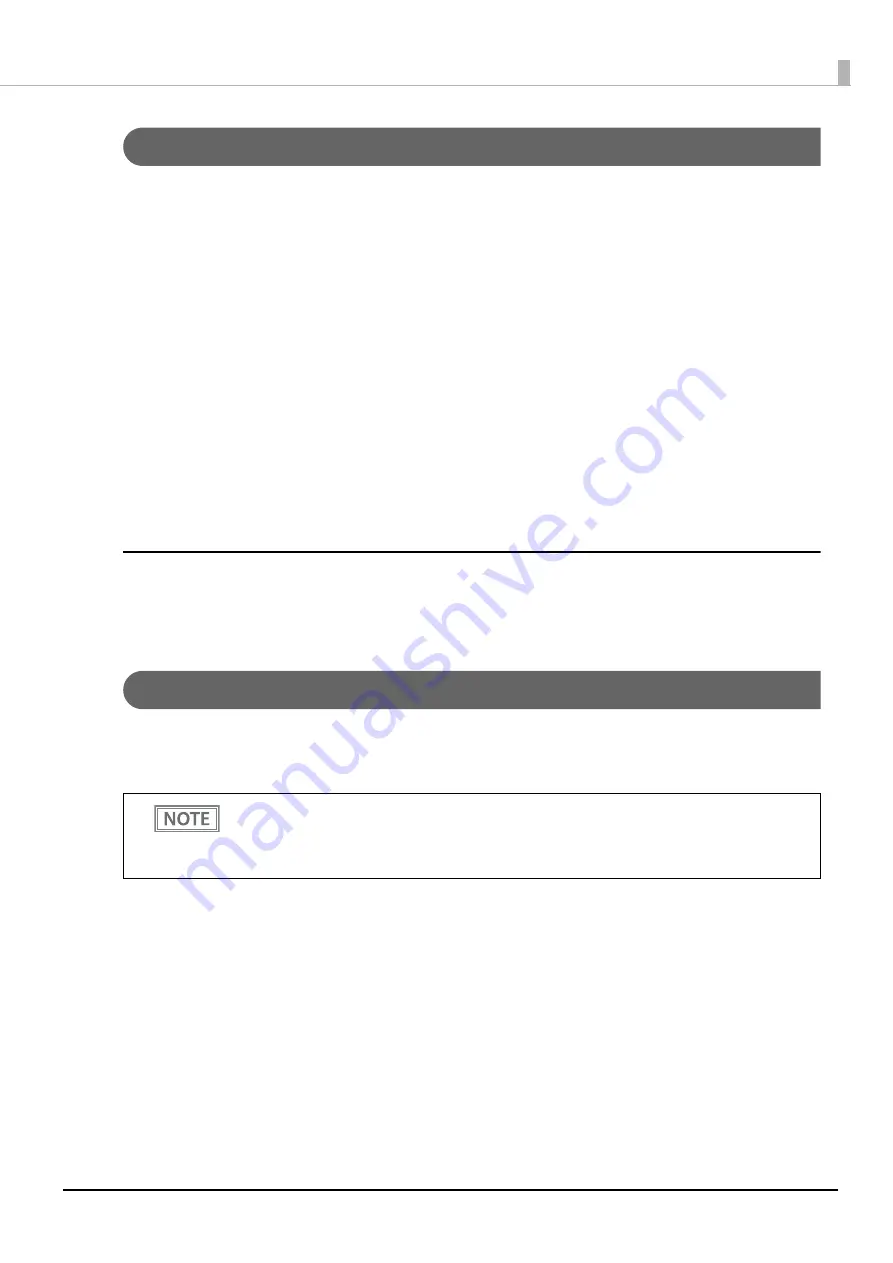
40
Chapter 3 Advanced Usage
Interface Setup Mode (Ethernet model only)
Use this mode to setup the interface and other settings.
Follow the steps below.
1
After running a self-test, hold down the Feed button for at least one second to enter
the Mode selection.
The Mode selection guidance is printed, and the Paper LED flashes.
2
Briefly press the Feed button five times (less than one second), hold it down for at
least one second to enter the Interface Setup mode.
The guidance is printed.
3
After briefly pressing the Feed button (less than one second) for the number of times
shown in the print result, hold down the button for more than one second to select
the setting items.
Initialize
Select [Ethernet Setup] and select [Initialize] to initialize the network setting parameter. The printer is reset and
restarted.
Hexadecimal Dumping Mode
In the hexadecimal dumping mode, the printer prints the data transmitted from a host computer in
hexadecimal numbers and their corresponding characters. It enables you to check if data is transmitted to the
printer correctly.
Follow the steps below. Hexadecimal Dumping Mode can also be executed using ESC/POS Commands.
1
Open the roll paper cover.
2
While pressing the Feed button, turn on the printer. (Hold down the Feed button
until the Error LED turns on.)
3
Close the roll paper cover.
The printer starts printing data received from then on in hexadecimal numbers and their
corresponding ASCII characters.
•
If there is no character corresponding to print data, “ . ” is printed.
•
If you press the Feed button when there is less than one line of print data, one line is printed.
•
During hexadecimal dumping mode, applications that check the printer status may not operate
correctly. The printer only returns the status for the “Real-time transmission status” command.






























