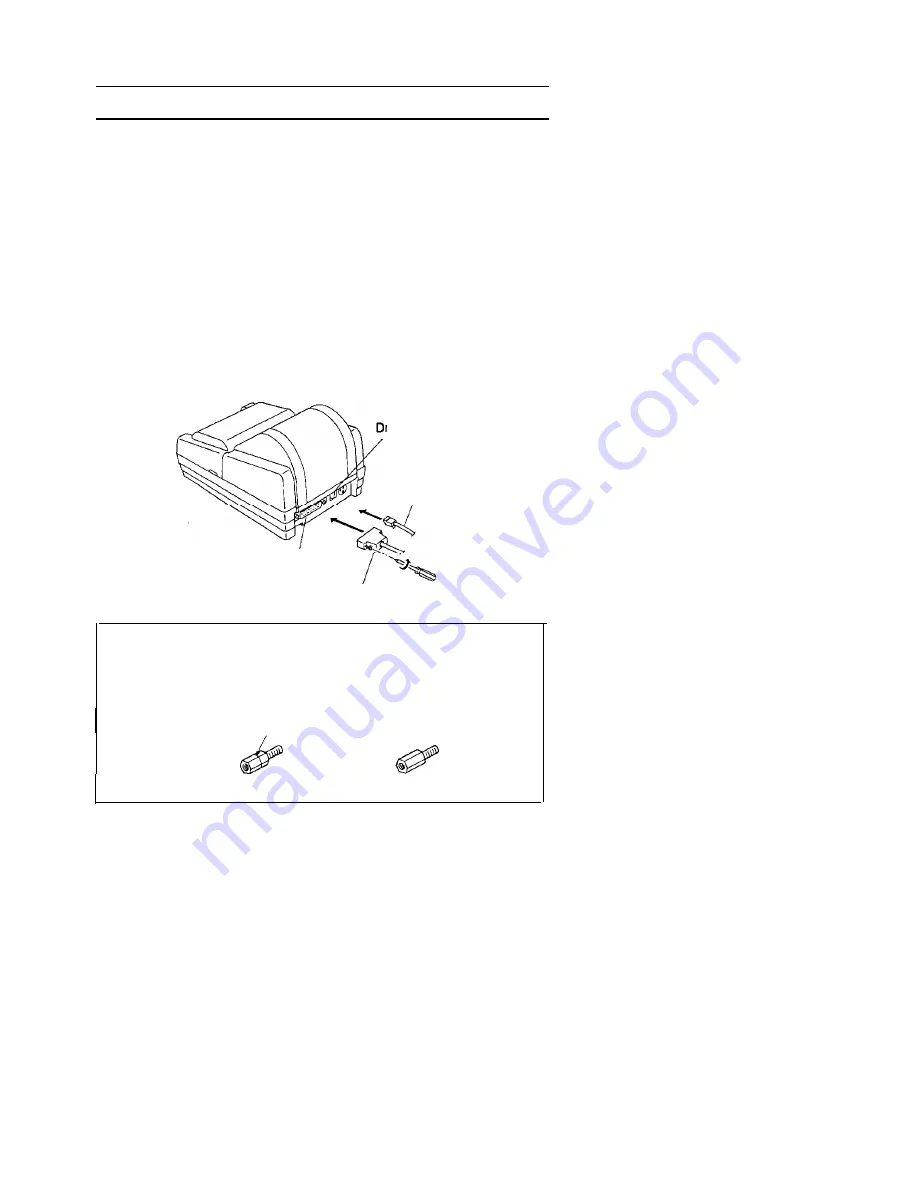
2-2 Connecting the Host Computer to the Printer
Connect the host
ECR
(host computer) to the printer using an interface cable that
matches the specifications of the printer and the host ECR (host computer).
Be sure to use a drawer that matches the printer’s specifications.
■
Connecting the host computer to the TM-U300C/U300D
Connect the interface cable as follows:
➀
Turn off the printer and the host ECR (host computer).
➁
Plug the serial interface cable connector into the printer’s interface connector:
then tighten the screws on both sides of the connector.
➂
Plug the drawer kick-out cable connector into the printer’s drawer kick-out con-
nector. (You can remove the drawer kick-out cable by pressing in the
connector’s clip and pulling out the connector.)
rawer Kick-out Connector
Drawer Kick-out Cable
Interface Connector
Serial Interface Cable
NOTE:
l
Your printer comes with inch-type hexagonal lock screws installed. If you
plan to use an interface cable that requires millimeter-type lock screws, re-
place the inch-type screws with the enclosed millimeter-type screws using
a hex screwdriver (5 mm). To distinguish the two types of screws, see the
figure below.
Notch (one or more line)
Inch-type Millimeter-type
6


























